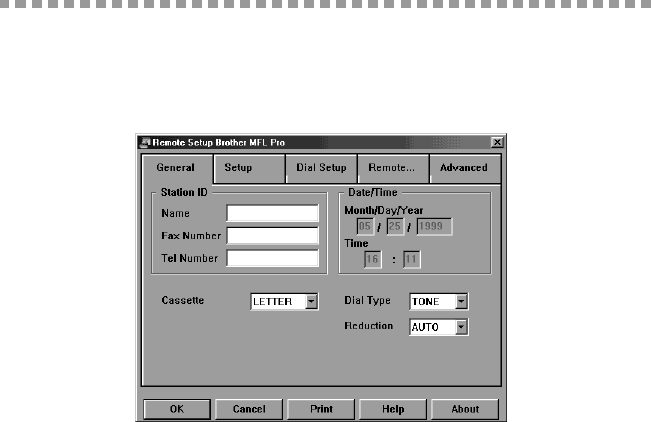
SETTING UP BROTHER MFC AND PC TO WORK TOGETHER
11 - 20
MFC Remote Setup
After you finish installing the software and the system is rebooted, the MFC
Remote Setup application of Multi-Function Link
®
Pro will be displayed
automatically. You can take advantage of the ease and speed of programming
from your PC:
When the MFC Remote Setup dialog box first appears, the settings on your
MFC 4300 will be downloaded to your PC and displayed on your computer
screen. Instead of programming directly on your MFC control panel, fill in the
information in the General, Setup, Dial Setup, Remote and Advanced tabs.
After you enter setup information and change default settings, you can upload
your changes directly to the MFC.


















