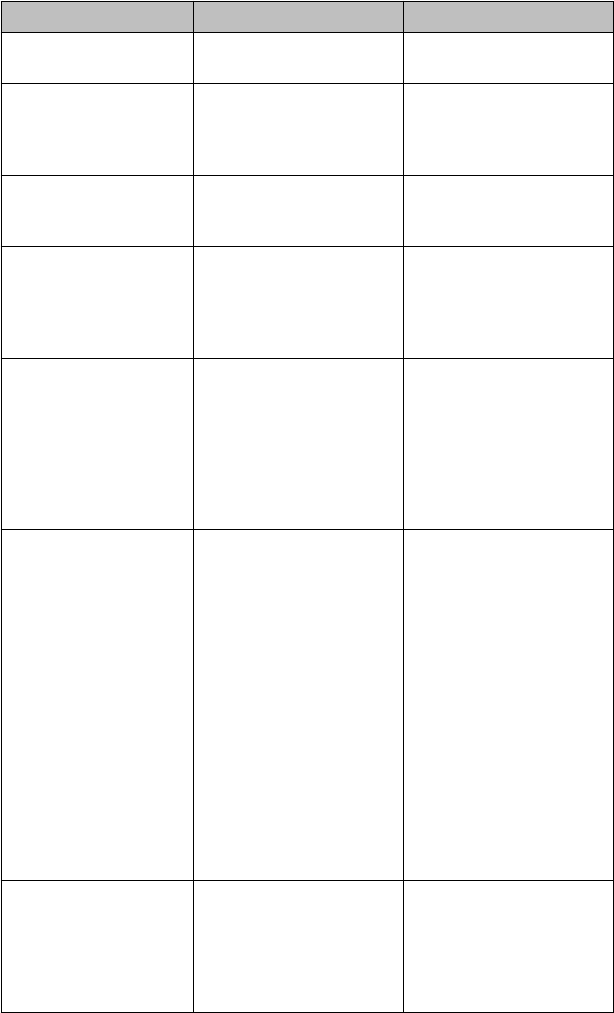
TROUBLESHOOTING AND ROUTINE MAINTENANCE
15 - 3
ERROR MESSAGE CAUSE ACTION
COVER OPEN The top cover was not
completely closed.
Open, then close each
cover.
DISCONNECTED The other party or other
party’s MFC terminated
the call.
Try to fax or receive
again or call the other
party to see what
happened.
DOCUMENT JAM Documents were not
inserted or fed properly or
document was too long.
Do not pull paper out
until you see pages 15-6.
DOWNLOAD FULL
(May occur when the
MFC is used as a
printer.)
The download buffer is
full.
Unplug the MFC and
plug it back in. Data
remaining in the memory
of the MFC will be
deleted.
MACHINE ERROR
XX
The MFC has a
mechanical problem.
Turn off the power. Then
call Brother Customer
Service:
InUSA: 1-800-284-4329
In Canada:
1-800-853-6660
In Montreal:
1-514-685-6464
MEMORY FULL
(May occur when the
MFC is used as a
printer.)
Machine memory
capacity has been
exceeded.
Unplug the MFC and plug
it back in. Data remaining
in the memory of the MFC
will be deleted.
• If you have installed the
Windows
®
driver, try
again after setting the
True Type mode to
“Print as Graphics” in
the PRINT menu of
your application
software.
• Reduce the print
resolution or reduce the
complexity of your
document.
NO RESPONSE/
BUSY
The number you called
does not answer or is
busy. Or, you may have
reached a number that is
not connected to a fax
machine.
Check the number and
try again.


















