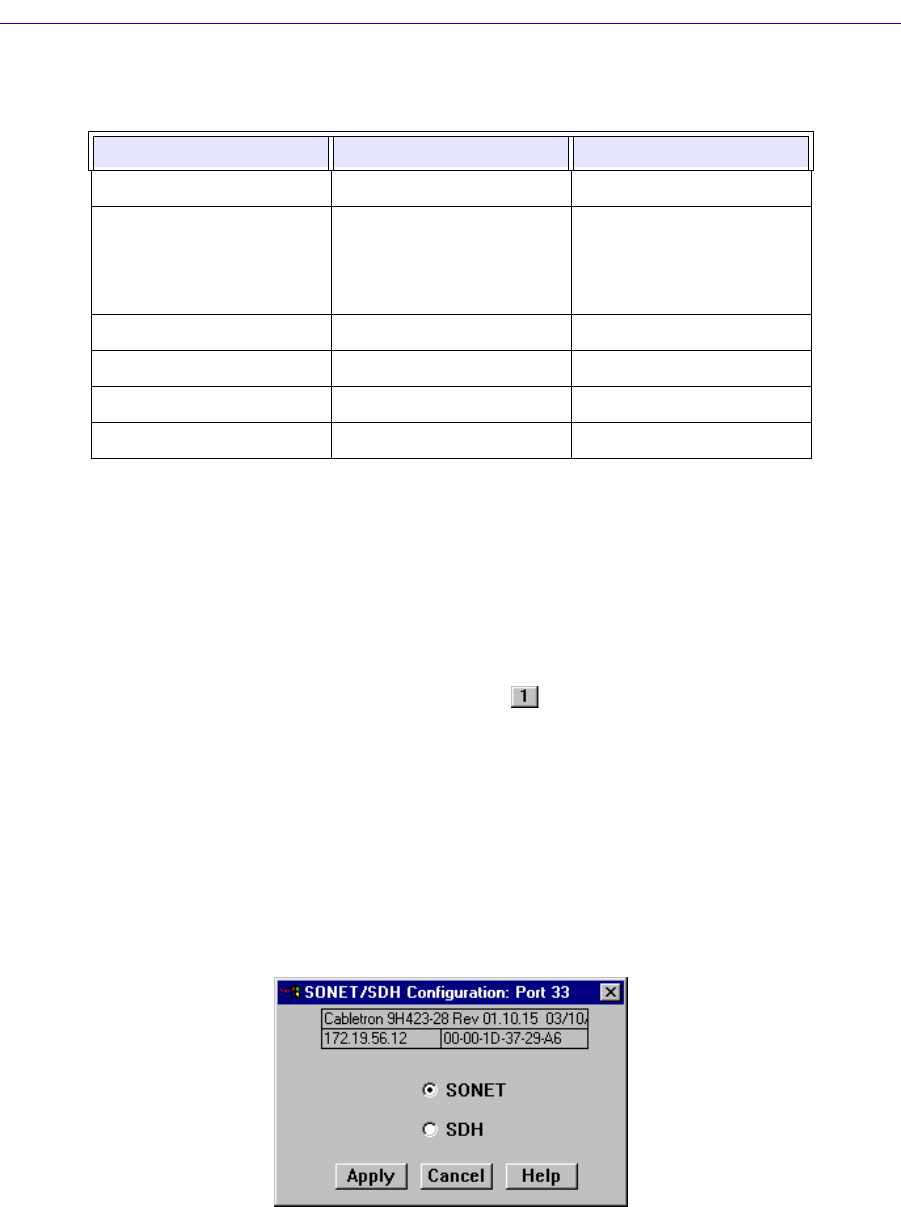
SONET Port Configuration 4-75
Bridging
Table 4-1. SONET/SDH Transmission Hierarchies
You should be sure that the operational mode for both the local and remote ends
of the SONET connection is set appropriately for your region. Setting the wrong
operational mode may cause errors to be generated during transmission, since
there are slight differences in framing SONET and SDH signals.
To access the SONET/SDH ConÞguration window
from the Bridge Status window:
1. Click on the desired Port button ( ) to display the port menu.
2. Drag down to select SONET/SDH Configuration…. The SONET/SDH
Configuration: Port X window, Figure 4-23, will appear.
from the Chassis View window:
1. Click on the appropriate port index to access the Port menu.
2. Drag down to select SONET/SDH Configuration…. The SONET/SDH
Configuration: Port X window, Figure 4-23, will appear.
Figure 4-23. SONET/SDH ConÞguration Window
SONET Bit Rate SDH
STS-1/OC-1 51.84 Mbps Ñ
STS-3/OC-3 (supports
FE-100Sx and APIM-2x
in SONET operational
mode)
155.52 Mbps STM-1 (supports
FE-100Sx and APIM-2x
in SDH operational
mode)
STS-12/OC-12 622.08 Mbps STM-4
STS-24/OC-24 1244.16 Mbps Ñ
STS-48/OC-48 2588.32 Mbps STM-16
STS-192/OC-192 9953.28 Mbps STM-64


















