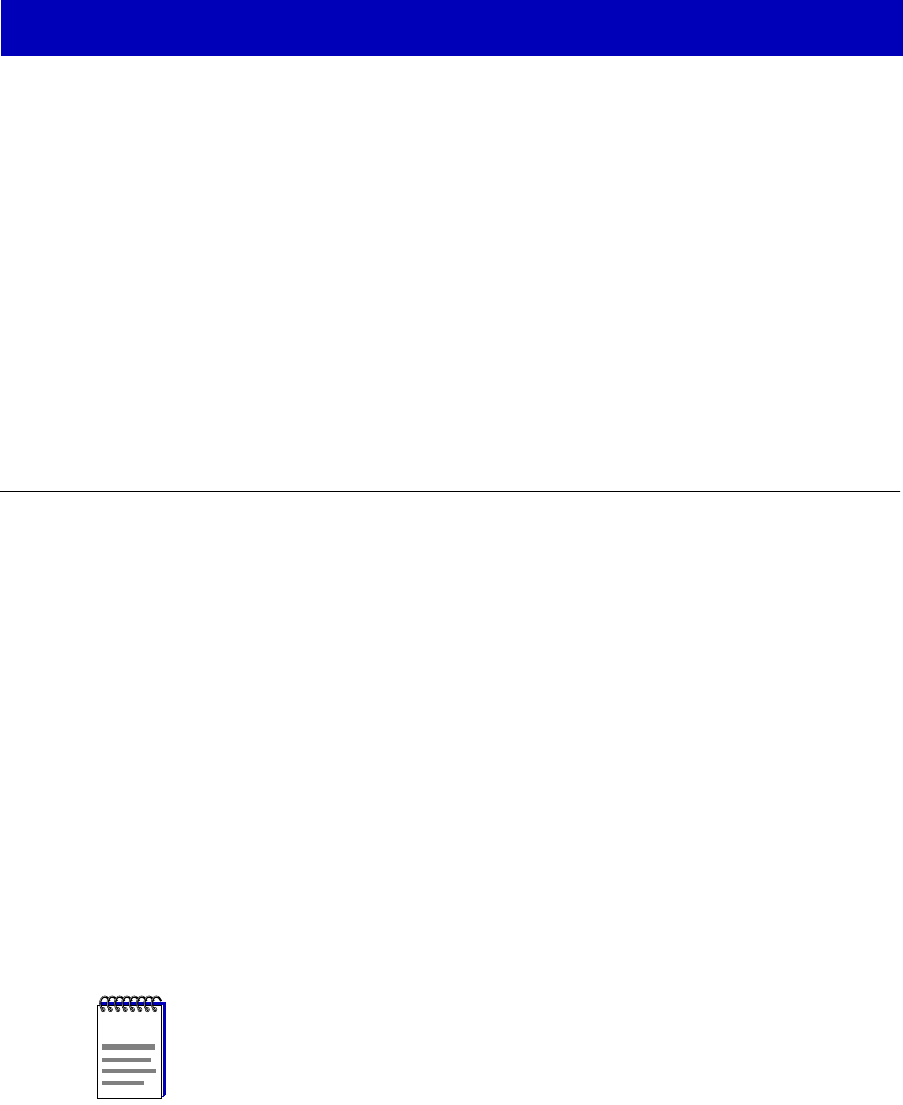
4-1
Chapter 4
Bridging
A brief explanation of bridging methods; viewing and managing bridging interfaces; using the Bridge
Status window; enabling and disabling bridging; viewing bridge statistics; using Spanning Tree; using
the Filtering Database; using the Source Route Configuration window; using the Find Source Address
feature; using the Port Source Addresses window; configuring duplex modes; using SONET port
configuration options; configuring broadcast suppression; using the Token Ring Bridge Mode window;
using the Physical View windows; using the Interface Configuration window; using the Bridge
Configuration and Port Configuration windows; and configuring SmartTrunking
Bridging Basics
Bridges are used in local area networks to connect two or more network segments
and to control the ßow of packets between the segments. Ideally, bridges forward
packets to another network segment only when necessary.
Bridges are also used to increase the fault tolerance in a local area network by
creating redundant bridge paths between network segments. In the event of a
bridge or bridge segment failure, an alternate bridge path will be available to
network trafÞc, without signiÞcant interruption to its ßow.
The method a bridge uses to forward packets, choose a bridge path, and ensure
that a sending stationÕs messages take only one bridge path depends on the
bridgeÕs type: Transparent (generally used in Ethernet or FDDI environments) or
Source Routing (generally used in Token Ring environments), source
routing-transparent, or source route-transparentÑthe two latter being
combinations that are found in a mixed network environment.
NOTE
Not all of the sections in this chapter Ñ Source Routing and Token Ring information, for
example Ñ are applicable to your CSX200/400 device.


















