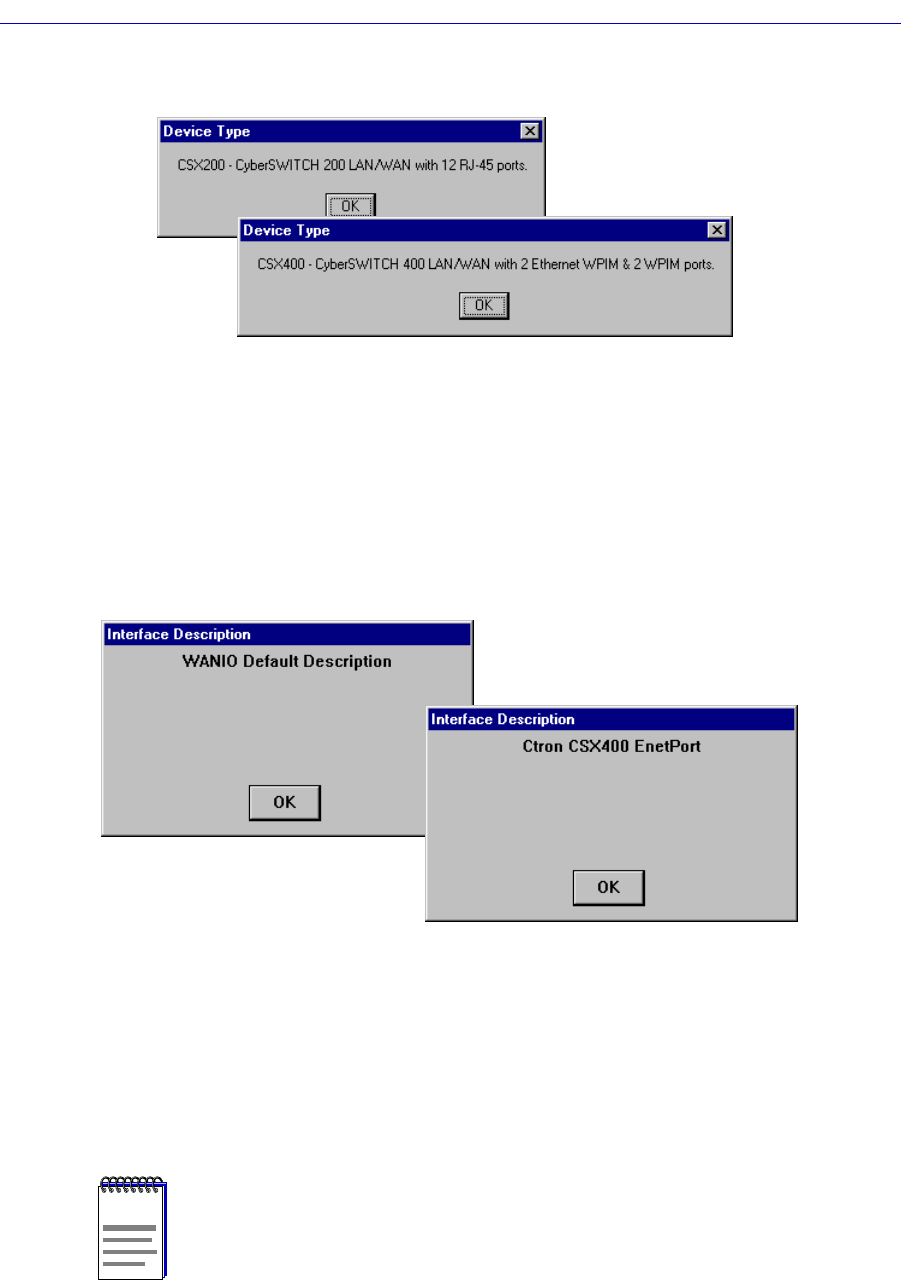
Managing the Device 2-11
CSX200 and 400 Chassis View
Figure 2-4. Device Type Windows
Viewing the Port Description
Choosing the Description... option on the individual port interface menus brings
up a window that describes the interface you have selected. This description is
based on a value returned by the ifDescr MIB. Two possibilities for a CSX
interface description are shown in Figure 2-5.
Figure 2-5. Interface Description Windows
Managing the Device
The Chassis View provides you with the basic tools available to conÞgure your
device and keep it operating properly.
NOTE
Until future releases of SPECTRUM Element Manager provide more comprehensive
support of the CSX200 and CSX400 CyberSWITCHes, Cabletron recommends that
anything beyond the basic conÞguration options described in this section be handled with
the QuickSET utility. See your QuickSET documentation for more information.


















