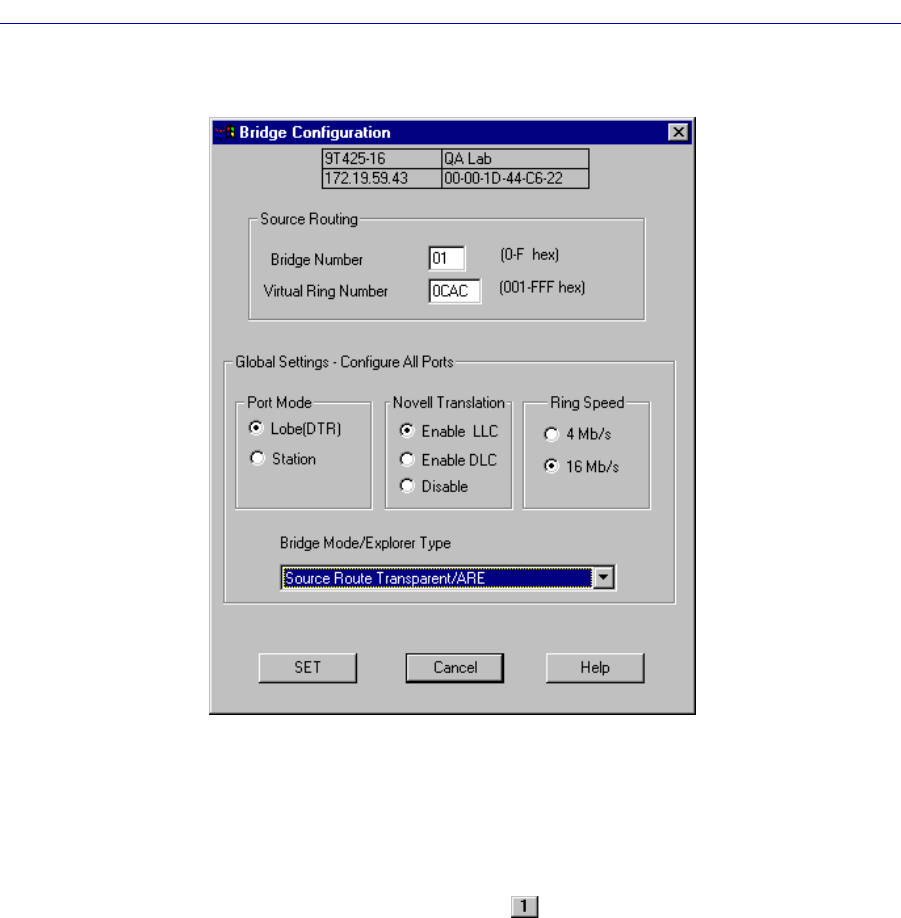
Using the Bridge and Port Configuration Windows 4-93
Bridging
Figure 4-30. Bridge ConÞguration Window
To access the Port ConÞguration window
from the Bridge Status window:
1. Click on the desired Port button ( ) to display the port menu.
2. Drag down to select Port Configuration…. The Port Configuration window,
Figure 4-31, will appear.
from the Chassis View window:
1. Click on the appropriate port index to access the Port menu.
2. Drag down to select Port Configuration…. The Port Configuration window,
Figure 4-31, will appear.


















