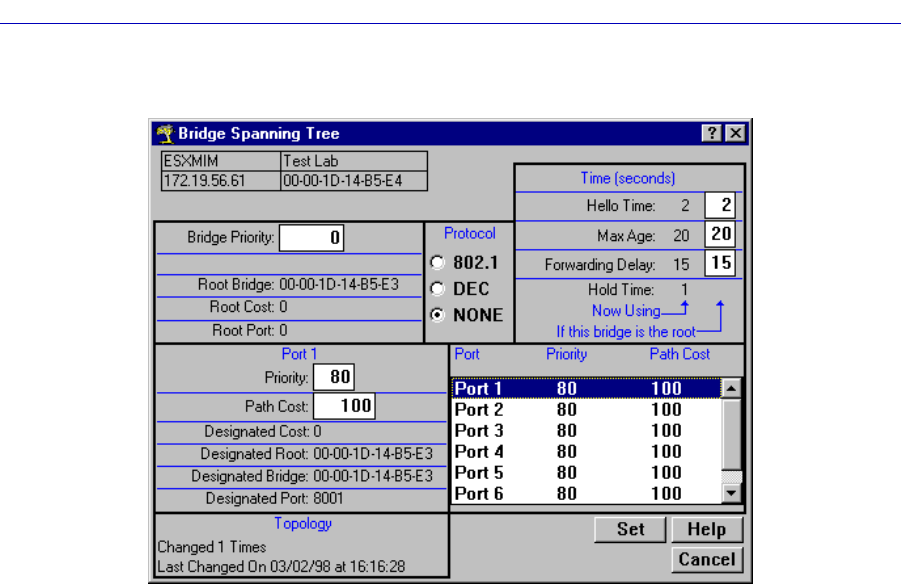
Bridging
4-36 Bridge Spanning Tree
Figure 4-10. Bridge Spanning Tree Window
Configuring the Bridge Spanning Tree Window
The Bridge Spanning Tree window displays STA parameters and allows you to
alter parameters for the device bridge as a whole, and for each individual
bridging interface.
The currently selected bridging interface is highlighted in the lower right
quadrant of the window. To alter the parameters of another interface, click on the
appropriate Port X name listed in the quadrant.
Bridge Level Fields
Bridge Priority
This Þeld displays the ÒpriorityÓ component of the deviceÕs unique bridge
identiÞer. The Spanning Tree Algorithm assigns each bridge a unique identiÞer,
which is derived from the bridgeÕs MAC address and the Priority. The bridge with
the lowest value of bridge identiÞer is selected as the Root. A lower priority
number indicates a higher priority; a higher priority enhances a bridgeÕs chance
of being selected as the Root.
You can edit this text box to change network topology, if needed. The default
value is 8000; the range is 0ÑFFFF hexadecimal.


















