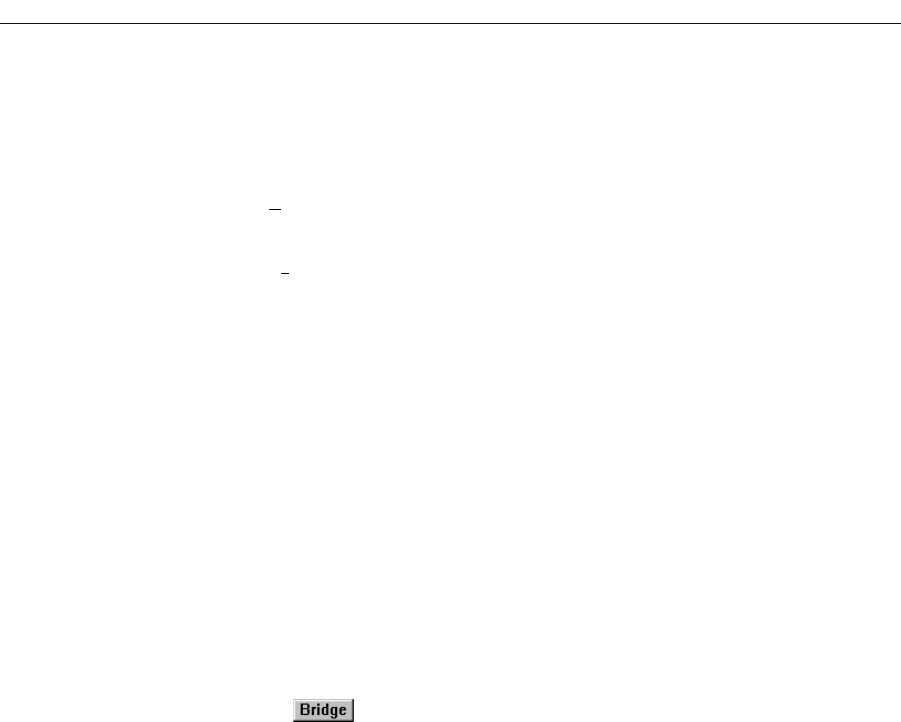
Token Ring Bridge Mode 4-83
Bridging
To conÞgure a port for broadcast storm protection:
1. Click to highlight the entry for the port you wish to configure for automatic
broadcast storm protection.
2. In the Time on Selected Ports field, enter the desired time period in seconds.
Note that a value of 0 will disable the threshold alarm.
3. In the Transmit (Frames Per Second) Threshold on Selected Ports field,
enter the number of broadcast packets that will be the threshold for the time
period set in Step 2.
4. Click Apply and your settings will be added to the window. Click Cancel to
close the window.
Token Ring Bridge Mode
The Token Ring Bridge Mode window allows you to choose between three
different modes of bridging on a deviceÕs Token Ring bridge port: Source Route
Transparent, Transparent, or Source Routing. The default setting is Source Route
Transparent.
To access the Token Ring Bridge Mode window
from the Bridge Status window:
1. Click on to display the Bridge menu.
2. Drag down to select Token Ring Bridge Mode…. The Token Ring Bridge
Mode window, Figure 4-26, will appear.
from the Chassis View window:
1. Click on the Board Index of the device of interest; the Board menu will
appear.
2. Drag down to select Token Ring Bridge Mode…. The Token Ring Bridge
Mode window, Figure 4-26, will appear.


















