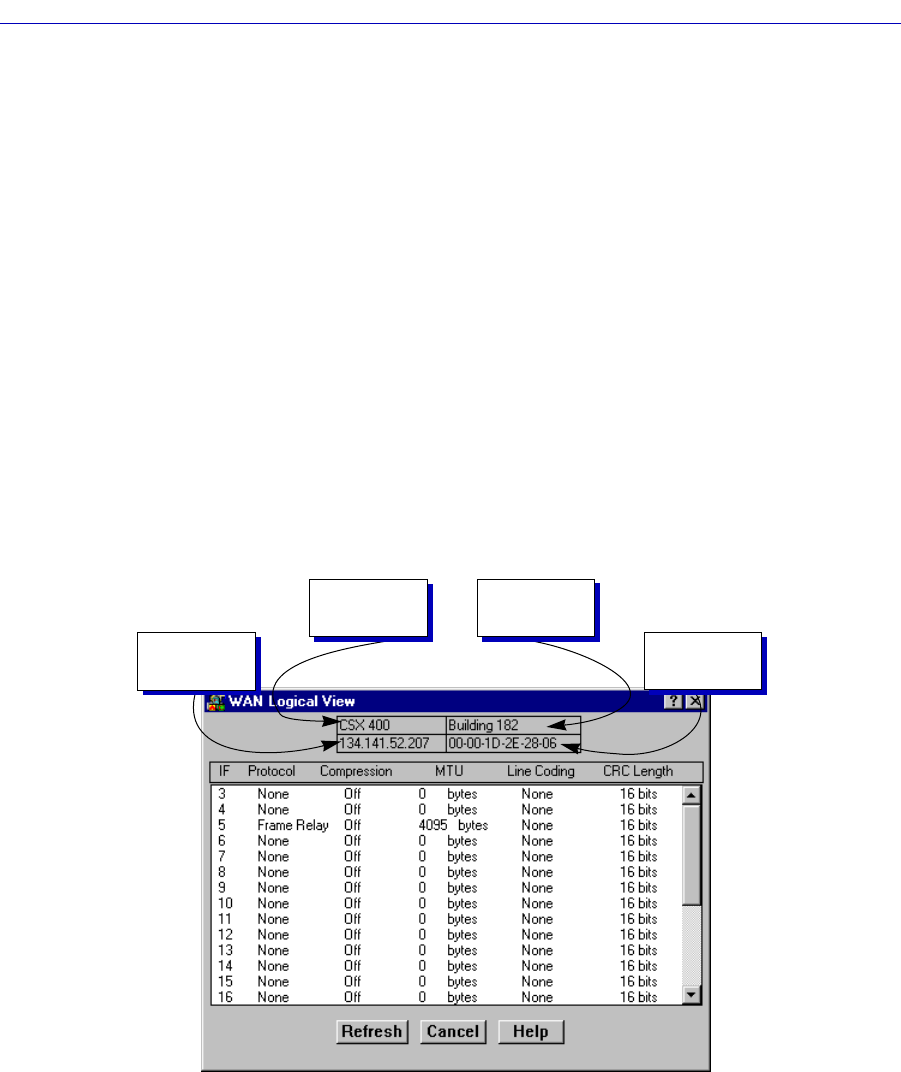
Introduction
1-4 Software Conventions
For more information about the capabilities of the CSX200 and CSX400
management modules, consult the appropriate hardware documentation.
Software Conventions
SPECTRUM Element ManagerÕs device user interface contains a number of
elements which are common to most windows and which operate the same
regardless of which window they appear in. A brief description of some of the
most common elements appears below; note that the information provided here is
not repeated in the descriptions of speciÞc windows and/or functions.
Common Window Fields
Similar descriptive information is displayed in boxes at the top of most
device-speciÞc windows in SPECTRUM Element Manager, as illustrated in
Figure 1-1.
Figure 1-1. Sample Window Showing Group Boxes
Device Name
Displays the user-deÞned name of the device. The device name can be changed
via the System Group window; see the Generic SNMP UserÕs Guide for details.
IP Address
MAC
Address
Device
Name
Location


















