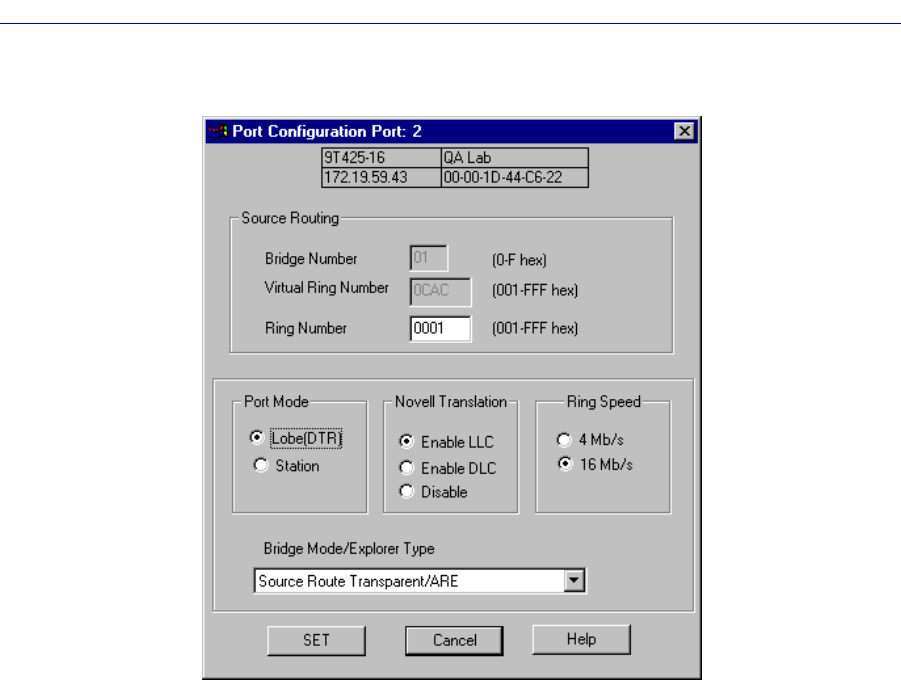
Bridging
4-94 Using the Bridge and Port Configuration Windows
Figure 4-31. Port ConÞguration Window
The Bridge ConÞguration and Port ConÞguration window Þelds are deÞned as
follows:
Bridge Number
Displays the number of the Token Ring bridge. This value is limited to the range
of 0 through 15; a value of 65535 signiÞes there is no bridge number assigned.
This Þeld is settable in the Bridge ConÞguration window and read-only in the
Port ConÞguration window.
Virtual Ring Number
Displays the segment number that corresponds to the target segment the selected
port is connected to by the bridge. This value is limited to the range of 0 through
4095; a value of 65535 signiÞes there is no virtual ring number assigned. This Þeld
is settable in the Bridge ConÞguration window and read-only in the Port
ConÞguration window.
Ring Number
Displays the segment number that uniquely identiÞes the segment to which this
port is connected. This value is limited to the range of 0 through 4095; a value of
65535 signiÞes there is no ring number assigned. (This Þeld appears in the Port
ConÞguration window only.)


















