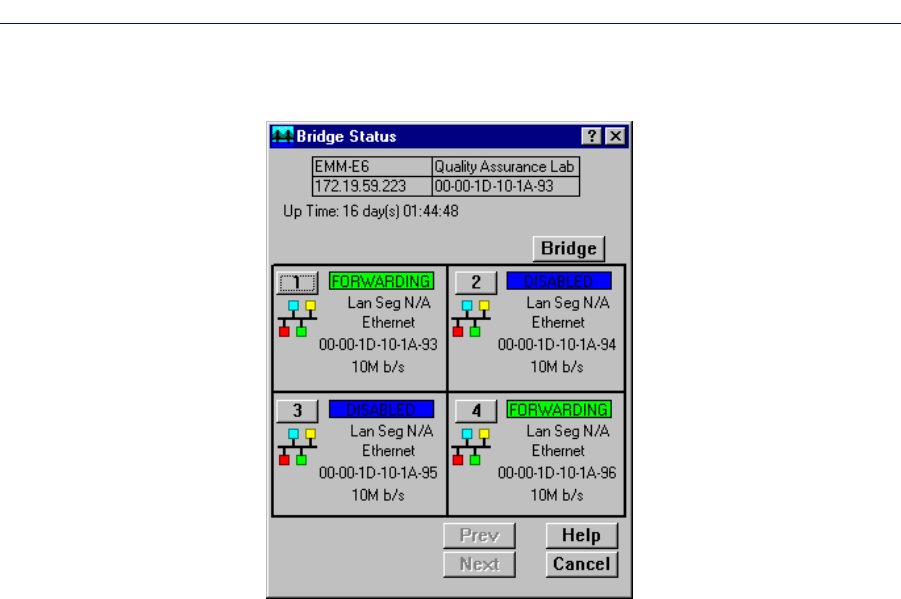
The Bridge Status Window 4-9
Bridging
Figure 4-1. The Bridge Status Window
Up Time
At the top of the Bridge Status window, you can see the time period (in a days,
hours, minutes, seconds format) that has elapsed since the device was last reset or
initialized.
Bridge State on Interface
Indicates the state of bridging over the port interface. Possible bridge states and
their corresponding colors are:
¥ Forwarding (green)ÑThe port is on-line and forwarding packets across the
bridge from one network segment to another.
¥ Disabled (blue)ÑBridging at the port has been disabled by management; no
trafÞc can be received or forwarded on this port, including conÞguration
information for the bridged topology.
¥ Listening (magenta)ÑThe port is not adding information to the Þltering
database. It is monitoring Bridge Protocol Data Unit (BPDU) trafÞc while
preparing to move to the forwarding state.
¥ Learning (magenta)ÑThe Forwarding database is being created, or the
Spanning Tree Algorithm is being executed because of a network topology
change. The port is monitoring network trafÞc, and learning network
addresses.


















