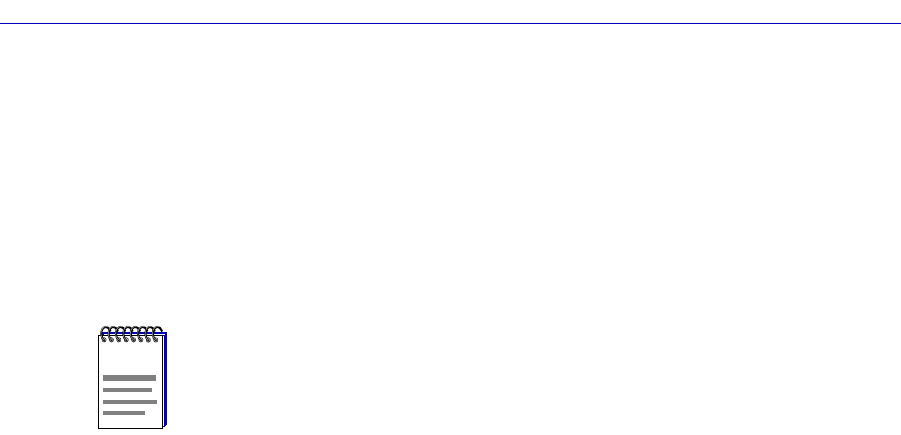
CSX200 and CSX400 WAN Configuration
3-2 About the CSX400
pair cable, along with a WPIM slot to provide one WAN interface. The model
number depends on the type of Wide Area Networking interface installed:
CSX201 Provides a T1/E1 Wide Area uplink
CSX202 Provides a Serial interface (V.35, X.21, RS449, RS232. or
RS530)
CSX203 Provides a DDS WAN uplink
See CSX WPIMs on page 3-3 for a description of the WPIM modules that are
available for your CSX200.
About the CSX400
The CSX400 supports multiple LAN options through two Ethernet ports. These
ports can be conÞgured with any combination of the following Cabletron EPIM
connections:
EPIM-A Female AUI interface with DB-15 connector
EPIM-C 10Base-2 coaxial port, BNC connectors
EPIM-T 10Base-T twisted pair port with RJ45 connector
EPIM-F1 10BaseFL multi-mode Þber port with SMA connectors
EPIM-F2 10Base-FL multi-mode Þber port with ST connectors
EPIM-F3 802.3 single-mode Þber port with ST connectors
For more information on these EPIMs, consult your hardware documentation.
The CSX400 also consists of two WAN interfaces, which can currently be
conÞgured with any combination of Cabletron WPIMs, which are described in
CSX WPIMs on page 3-3.
WAN Redundancy
For a redundant wide-area connection, one of the WAN interfaces on your
CSX400 can be conÞgured as a primary link, with the other interface designated
NOTE
At the time of this release, SPECTRUM Element Manager does not support a DDS
interface on a CSX device. This applies to both the CSX203 and a WPIM-DDS installed
on a CSX400. In addition, the WPIM-DI, WPIM-E1, and WPIM-HDSL are also not
currently supported by SPECTRUM Element Manager but will be in the future. The
Windows 95- and NT-based utility QuickSET, which was shipped with your
CSX200/400 device, can be used to conÞgure these WPIMs. See your QuickSET
documentation for more information.


















