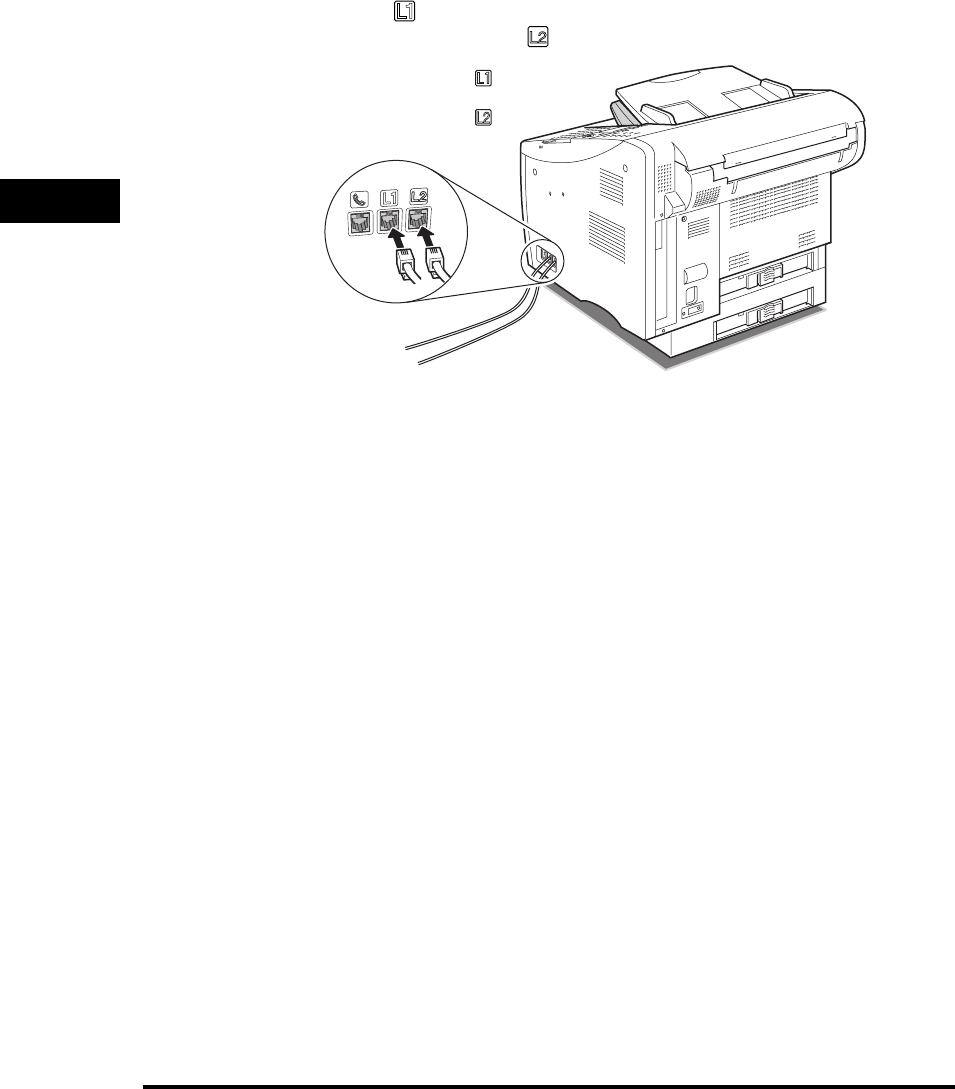
Using the Optional Dual Line
2-30
Getting Started
2
CF-PL Reference Guide_USEN HT1-2187-000-V.1.0
3
Connect one end of the telephone line for Line 1 to the jack
marked , and connect one end of the telephone line for Line
2 to the jack marked .
4
Connect the other end of the two telephone lines to the wall
telephone jacks.
Telephone jack marked
for Line 1 connection
Telephone jack marked
for Line 2 connection


















