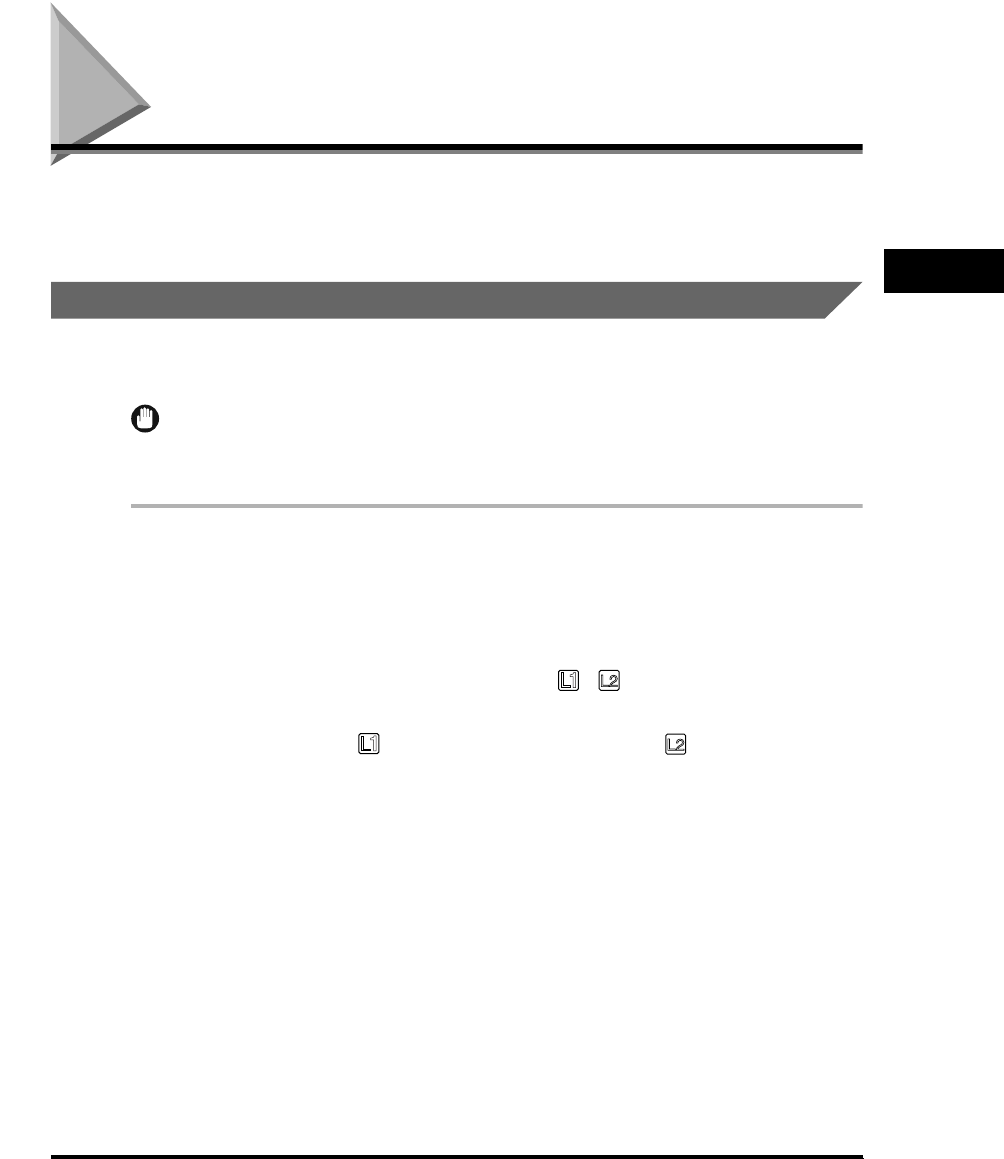
Using the Optional Dual Line
2-29
2
Getting Started
CF-PL Reference Guide_USEN HT1-2187-000-V.1.0
Using the Optional Dual Line
The optional Dual-Line Upgrade Kit enables you to connect two telephone lines to
the machine at the same time. This section describes how to connect the telephone
lines to the Dual-Line Upgrade Kit, and set up and use the dual-line.
Connecting Two Telephone Lines
The Dual-Line Upgrade Kit must be installed inside the main unit by a qualified
service technician. For details, contact your local authorized Canon dealer.
IMPORTANT
With the Dual-Line Upgrade Kit installed, if you have installed the optional handset, you
will not be able to use it for voice telephone communication on Line 2.
1
Make sure you have two RJ11-C wall jacks.
If you need assistance, contact your local authorized Canon dealer or telephone
company.
2
Locate the telephone line jacks ( , ) on the right side of
the main unit.
The jack marked is for Line 1, and the jack marked is for Line 2.


















