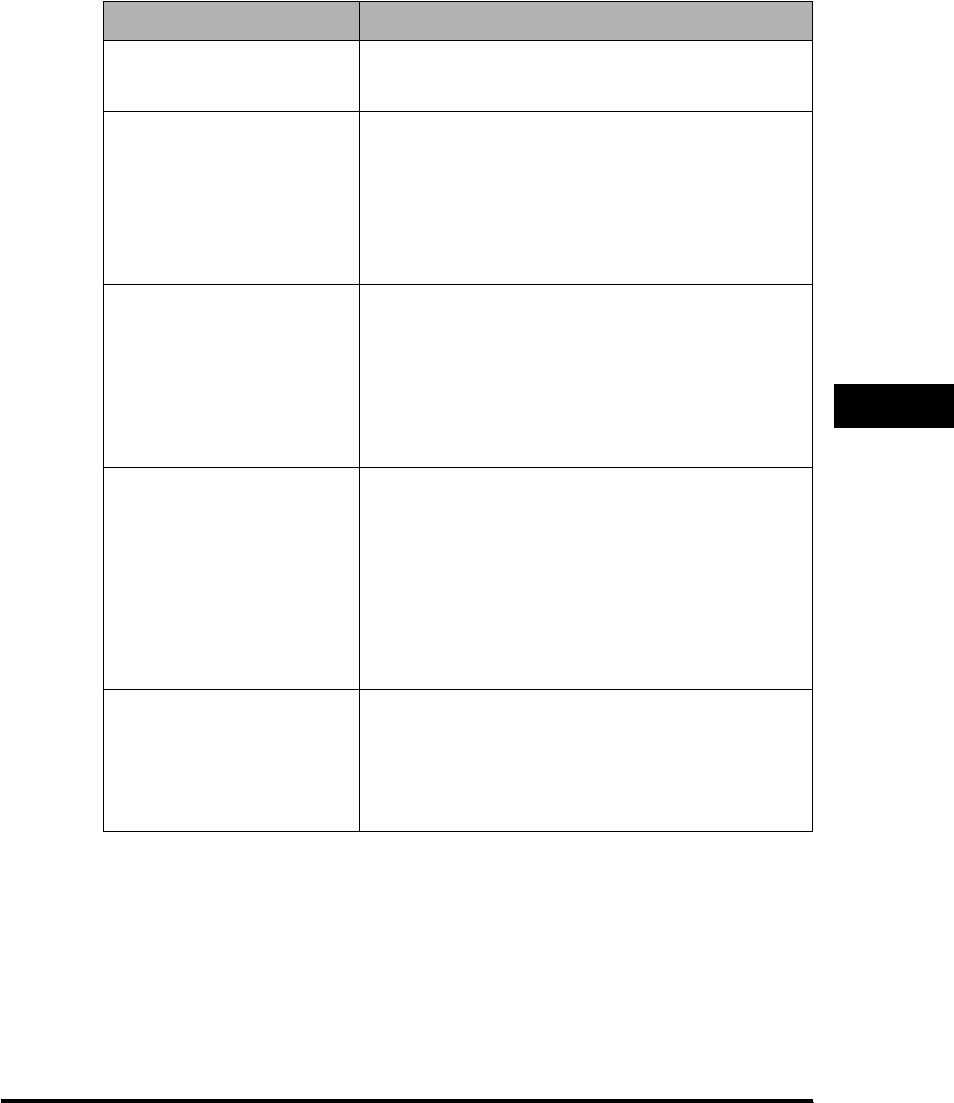
Timer Settings
5-9
5
Summary of Important Settings
CF-PL Reference Guide_USEN HT1-2187-000-V.1.0
Setting Items
Setting
Description
1.DATE/TIME SETTING Register the current date and time using 24-hour notation.
(See Chapter 1, “Before You Start Using This Machine,” in the
Facsimile Guide .) This setting is required in the United States.
2.AUTO CLEAR When the machine remains idle for a certain period of time, the
display returns to the standby mode. This is called the Auto
Clear function. Select whether to use the Auto Clear function,
and the time to execute the Auto Clear function.
ON* Set the Auto Clear Time from 1 to 9 minutes in one minute
increments. The default setting is 2MIN*.
OFF Auto Clear function is turned ‘OFF’.
3.ENERGY SAVER Set the machine to reduce power consumption when not in
use. (See Chapter 1, “Before You Start Using This Machine.”)
OFF The machine does not power down even when it is idle.
ON* The machine reduces power consumption after it has
remained idle for a specified length of time.
ENERGY SVR TIME* Set the idle time to elapse and trigger reduced power
consumption. (03 to 30MIN.) The default setting is 03MIN*.
4.DAILY TIMER SET
Set the time that the machine automatically enters the Energy
Saver mode for each day of the week. When Auto Clear time
and Daily Timer are both set, Auto Clear time has priority.
1.SUN
2.MON
3.TUE
4.WED
5.THU
6.FRI
7.SAT
00:00 to 23:59
5.DATE SETUP Set the format for the DATE/TIME SETTING menu and how
the date is displayed on the LCD display in the Standby mode
or how the date is printed as TX terminal ID.
MM/DD/YYYY*
DD/MM YYYY
YYYY MM/DD
An asterisk (*) indicates the default setting.


















