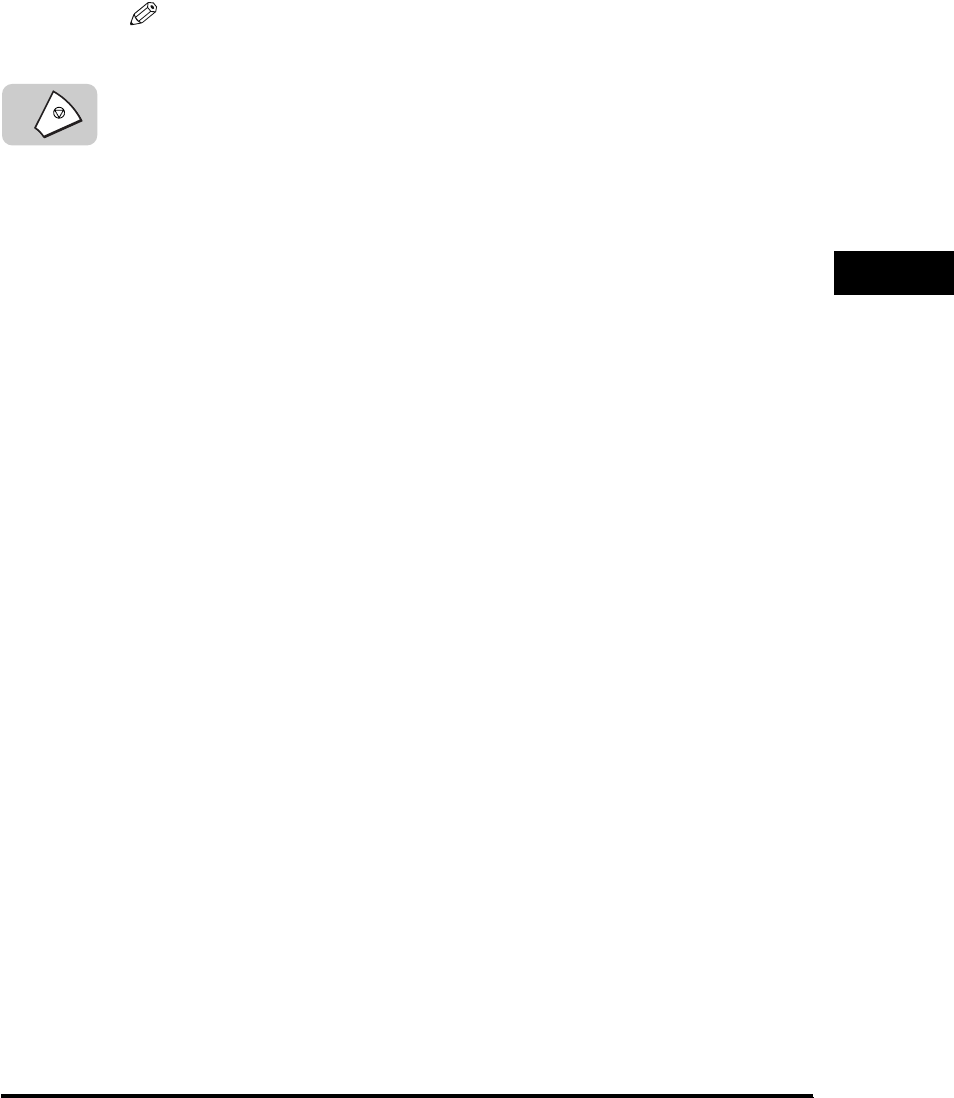
Flow of Checking Operations
3-3
Checking/Canceling a Job
3
CF-PL Reference Guide_USEN HT1-2187-000-V.1.0
To scroll through the list of the jobs, press [▼] or [▲].
NOTE
The Monitor screen does not appear during scanning.
2
Press [Stop] to return to the Standby mode.
Stop


















