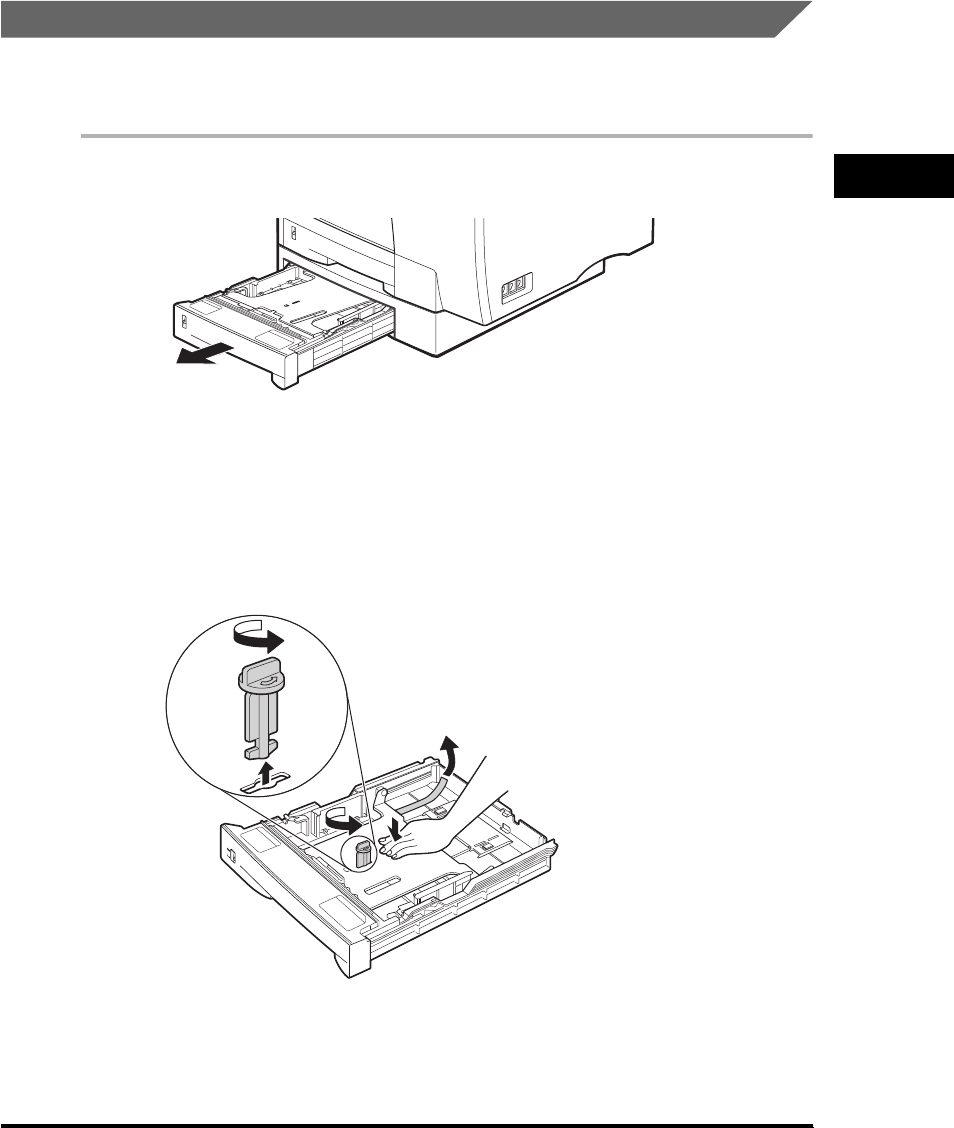
Removing the Shipping Material
1-33
Before You Start Using This Machine
1
CF-PL Reference Guide_USEN HT1-2187-000-V.1.0
Packaging Material from the Paper Cassettes
If your machine comes with more than one paper cassette, you can use this
procedure for each one.
1
Pull out the paper cassette, and remove it from the machine.
\
2
Set the paper cassette down on a flat, stable surface.
3
Remove the tape and orange key attached to the paper
cassette.
To remove the orange key: While pressing down on the bottom metal plate with
one hand, turn the orange key counter-clockwise to pull it out.
\


















