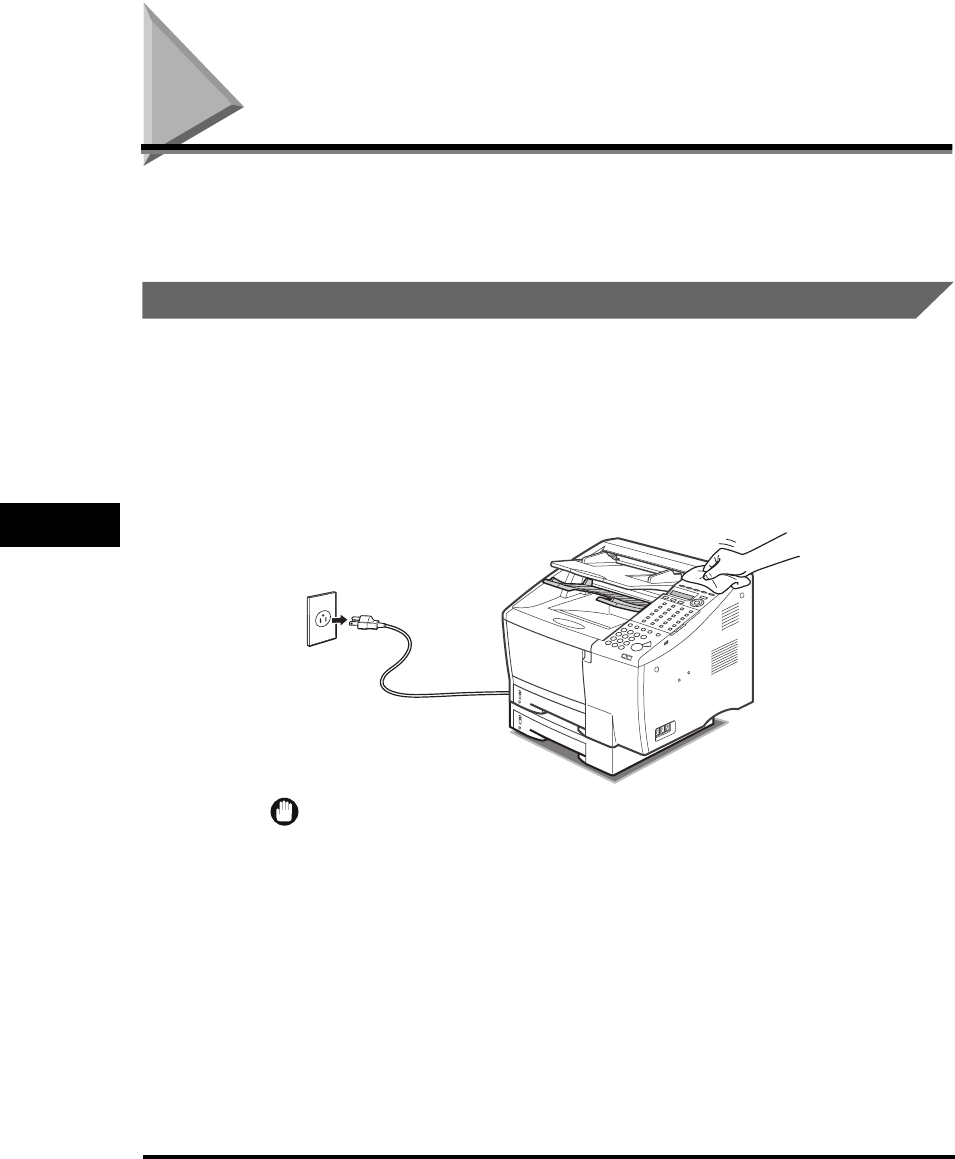
Periodic Cleaning
6-10
Maintenance
6
CF-PL Reference Guide_USEN HT1-2187-000-V.1.0
Periodic Cleaning
Follow these simple procedures to keep the machine clean and operating smoothly.
Before you clean the machine, print all of the documents received and stored in
memory.
Cleaning the Main Unit
1
Before you clean the machine, disconnect the power cord of
the main unit from the power source.
2
Moisten a soft cloth with water and a small amount of diluted
mild detergent.
IMPORTANT
To prevent damage to the surface of the main unit, never use paint thinner,
benzene, alcohol, acetone, or any other organic solvent to clean the machine.


















