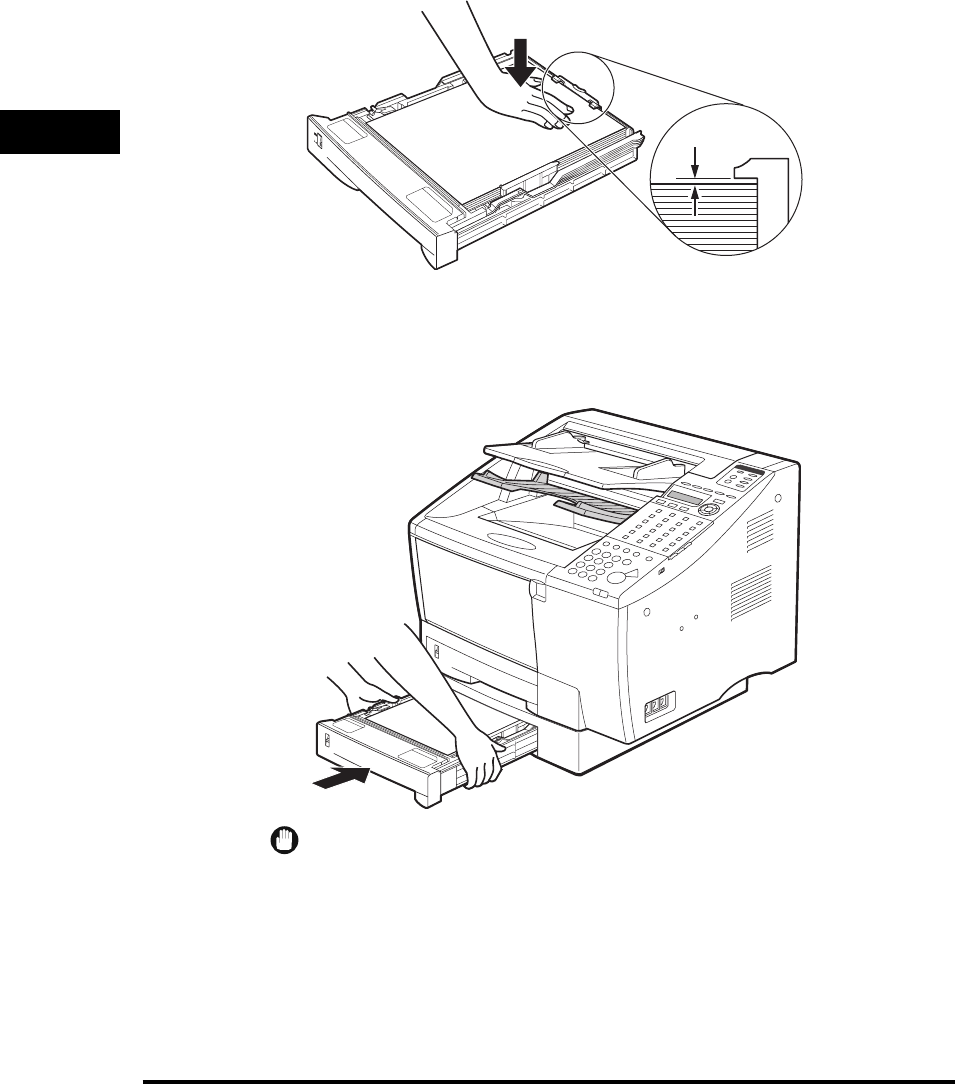
Assembling the Machine
1-44
1
Before You Start Using This Machine
CF-PL Reference Guide_USEN HT1-2187-000-V.1.0
• Press the paper stack down to make sure it has a clearance of approximately 1/16"
(1 mm) from the hook of the paper size rear guide.
6
Reinsert the paper cassette into the main unit.
Align the paper cassette with the rails on the main unit, then lift it slightly to insert
the cassette. Slide it all the way into the main unit.
IMPORTANT
Make sure you slowly insert the cassette all the way into the main unit until it locks
into place.


















