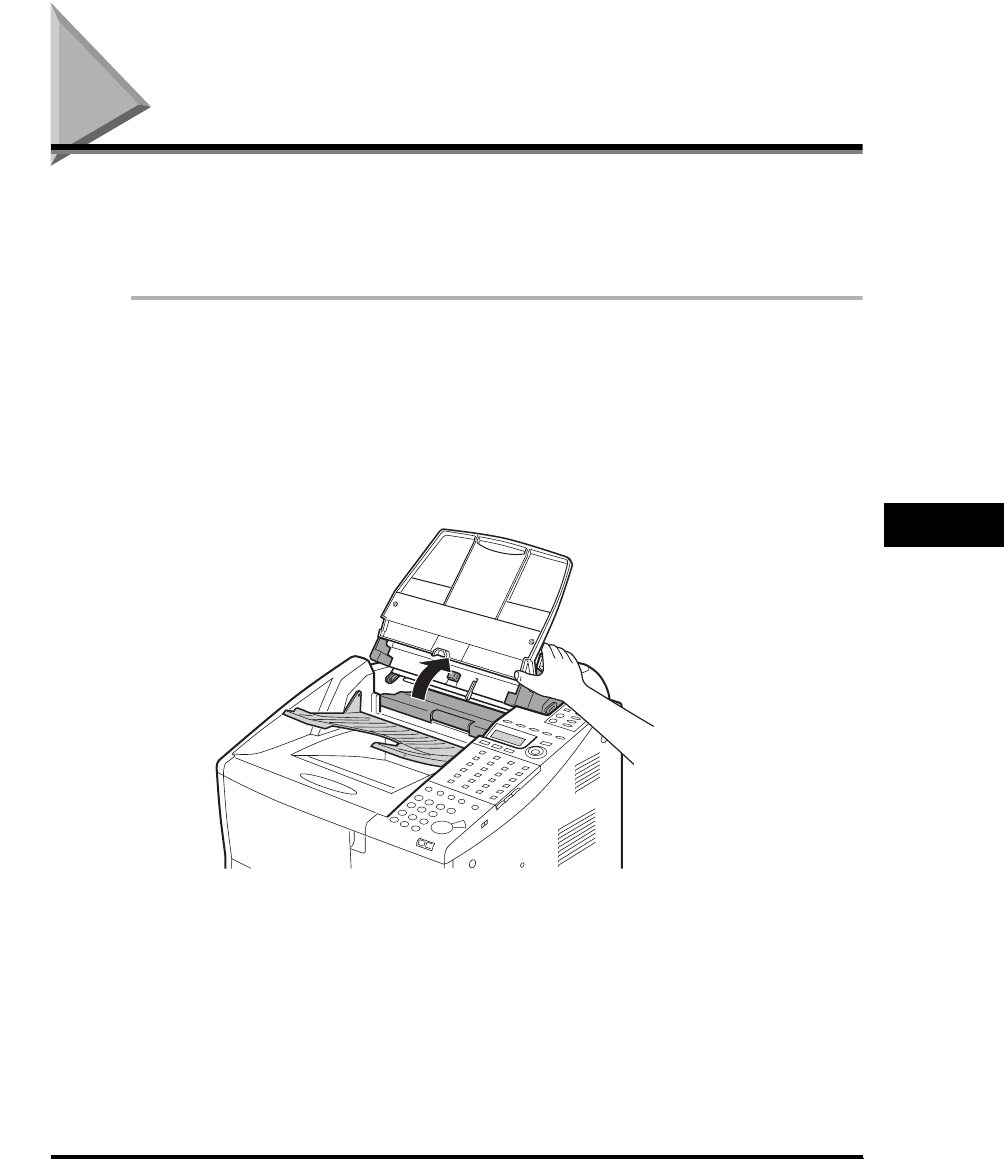
Refilling the Stamp Ink Compartment (Optional)
6-23
Maintenance
6
CF-PL Reference Guide_USEN HT1-2187-000-V.1.0
Refilling the Stamp Ink Compartment (Optional)
Follow this procedure to refill the stamp ink compartment if you are using the
optional stamp feature.
Please contact your local authorized Canon dealer when you run out of ink.
1
Disconnect the power cord of the main unit from its power
source.
2
Lift the document feeder tray, and gently open the ADF cover
until it stops, grasping the document feeder tray and the ADF
cover at the same time.


















