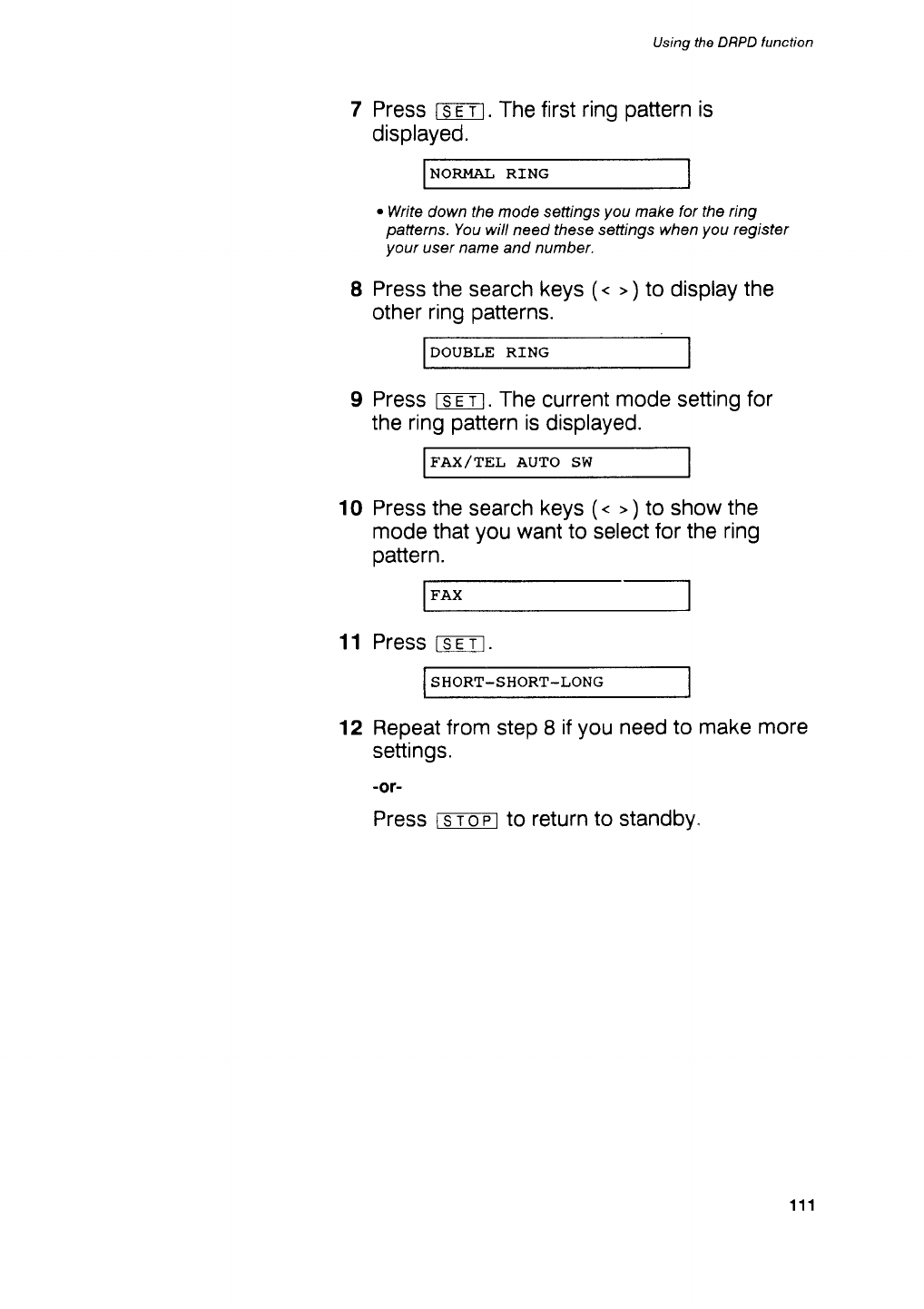
Using the DRPD
function
7
Press
rcr-m.
The first ring
pattern
is
displayed.
NORMAL
RING
.
Write down the mode seftrngs
you
make for the ring
patterns.
You will
need
these seffings when
you
register
your
user name and number.
8
Press
the search keys
(.
'
)
to display
the
other
ring
patterns.
DOUBLE RING
9
Press
rcr-T-l.
The
current
mode
setting
for
the ring
pattern
is
displayed.
FAX,/TEL AUTO SW
10 Press the
search
keys
(<
'
)
to show
the
mode that
you
want to select
for the ring
pattern.
FAX
11 Press
tse-T-l.
SHORT_SHORT_LONG
12 Repeat
from
step 8
if
you
need to
make more
settings.
-or-
Press
tsropl
to return
to
standby.
111


















