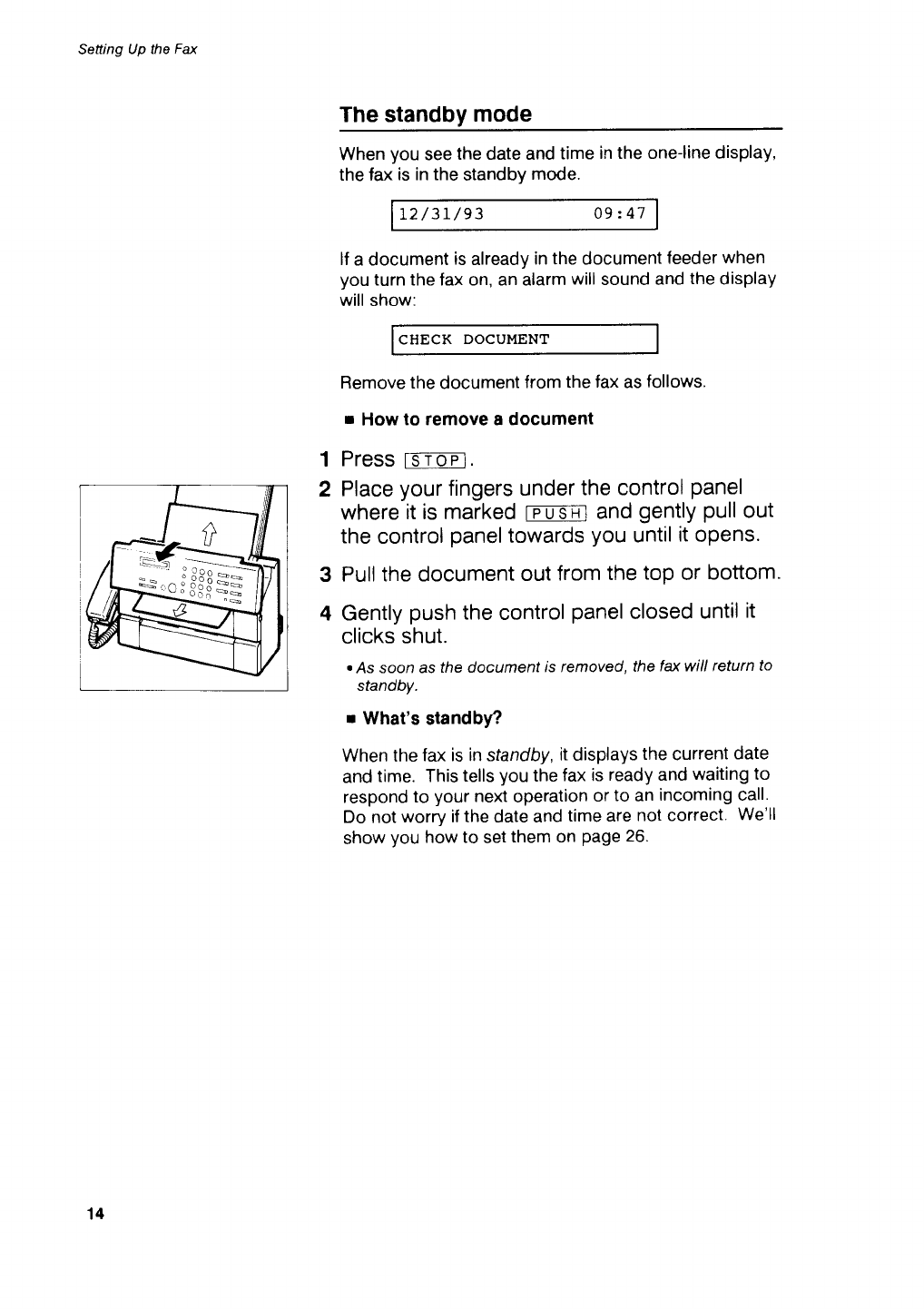
Setting
Up the Fax
1
2
The standby
mode
When
you
see
the date and
time
in the one-line display,
the fax
is in the
standbv
mode.
l2/3I/93
09:47
lf
a document
is
already
in the document
feeder
when
you
turn the fax on, an alarm
will
sound and
the
display
will show:
CHECK
DOCUMENT
Remove the
document
from the
fax
as
follows.
r
How
to remove
a
document
Press
rsropl.
Place
your
fingers under
the control
panel
where
it is marked
fpmm
and
gently
pull
out
the
control
panel
towards
you
until
it
opens.
3
Pull the document
out
from
the
top
or
bottom.
4 Gently
push
the
control
panel
closed
until
it
clicks
shut.
.
As soon as
the document
is removed,
the
fax will return
to
standby.
r
What's
standby?
When the
fax is in standby,
it displays
the
current
date
and
time. This
tells
you
the
fax is
ready and
waiting
to
respond
to
your
next
operation
or
to
an
incoming call.
Do not
worry if the date and
time are
not correct.
We'll
show
you
how to
set
them on
Page
26.
14


















