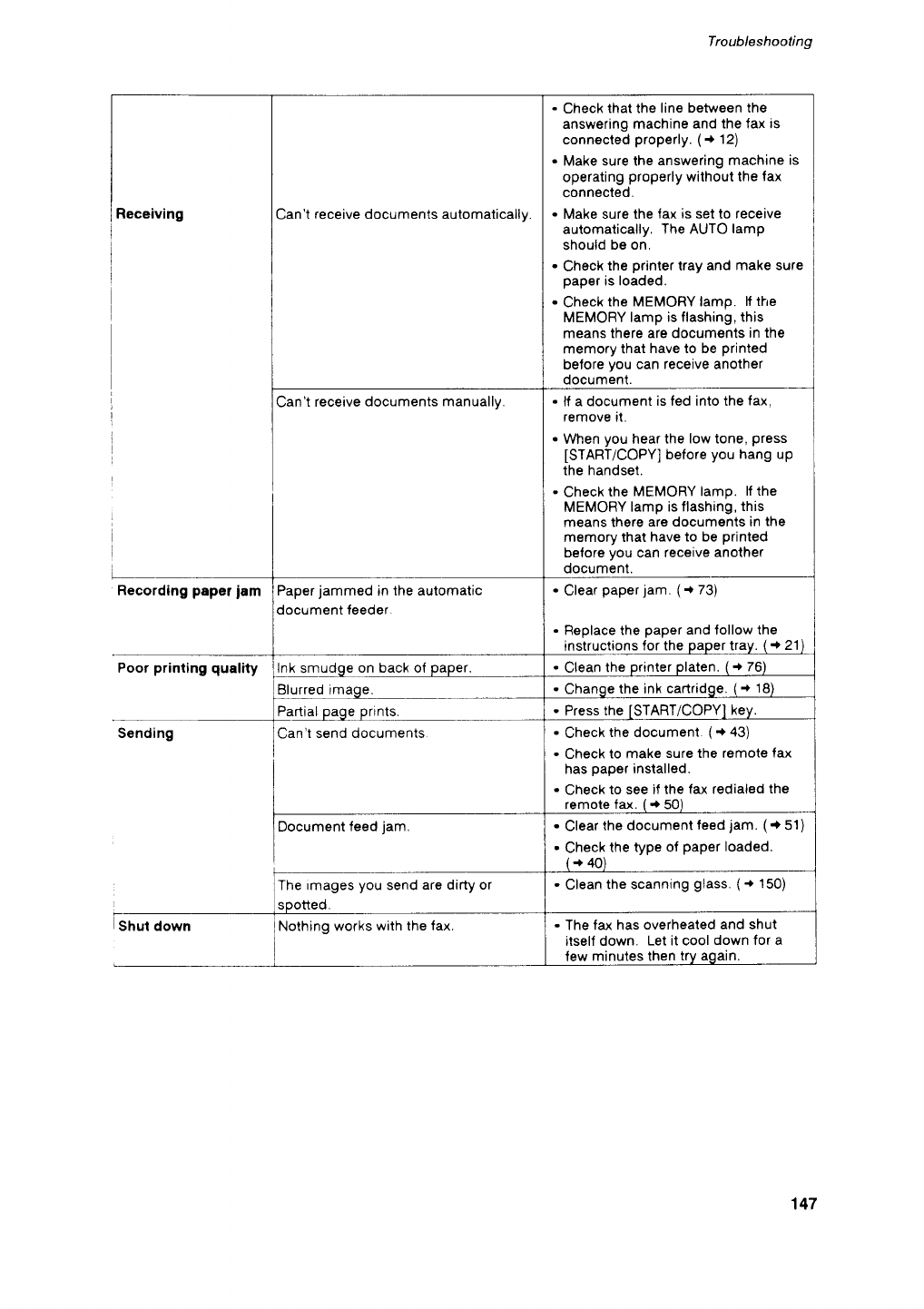
Receiving
Can't
receive documents automatically
-
Check
that the line between
the
answering machine
and the fax is
connected
properly. (
-r
t2)
.
Make sure the
answering machine
is
operating
properly
without the
fax
connected,
.
Make sure the
Jax is set to receive
automatically.
The AUTO
lamp
should be on.
.
Check
the
printer
tray and
make sure
paper
is loaded.
.
Check
the MEMORY lamp.
tf the
MEMORY lamp
is flashing, this
means there are documents
in the
memory that
have to be
printed
before
you
can receive another
document.
Can't
receive documents
manuallv
.
l{ a document
is fed into the
fax.
remove rl.
.
When
you
hear
the low tone,
press
ISTART/COPYI
before
you
hang uP
the handset.
.
check
the
MEMORY lamp.
lf the
MEMORY lamp
is flashing,
this
means thare
are documents in
the
memory that have
to be
printed
before
you
can receive
another
document.
Recording
paper
iam
Paper
jammed
in
the automatic
document feeder
.
Clear
paper
jam.
(.
73)
.
Replace the
paper
and lollow the
instructions
for the
paper
tay.
(+
21
Poor
prinling quality
nk smudoe on back o{ Clean
the
printer
platen.
(.
76)
Blurred imaqe,
.
Chanoe
the ink cartridqs.
1+
18)
Partial
oaoe orints,
.
Press
the
TSTART/COPYI
kev.
Sending
Can't
send documents
.
Check
the document
(
+
43)
.
Check
to make
sure the remote
{€rx
has
paper
installed.
.
Check
to see if the
fax redialed
the
remote
fax.
(.50)
Document
feed
jam
.
Clear
the
document
teed
jam.
(+
51)
.
Check
the type of
paper
loaded.
1+40)
The rmages
you
send
are dirty or
sootted
.
Clean
the scanning
glass.
(
+
150)
Shul down Nothino works
with the fax.
The fax has
overheated
and shut
itself down.
Let it cool
down for a
lew
minutes then
try again.
Troubleshooting
147


















