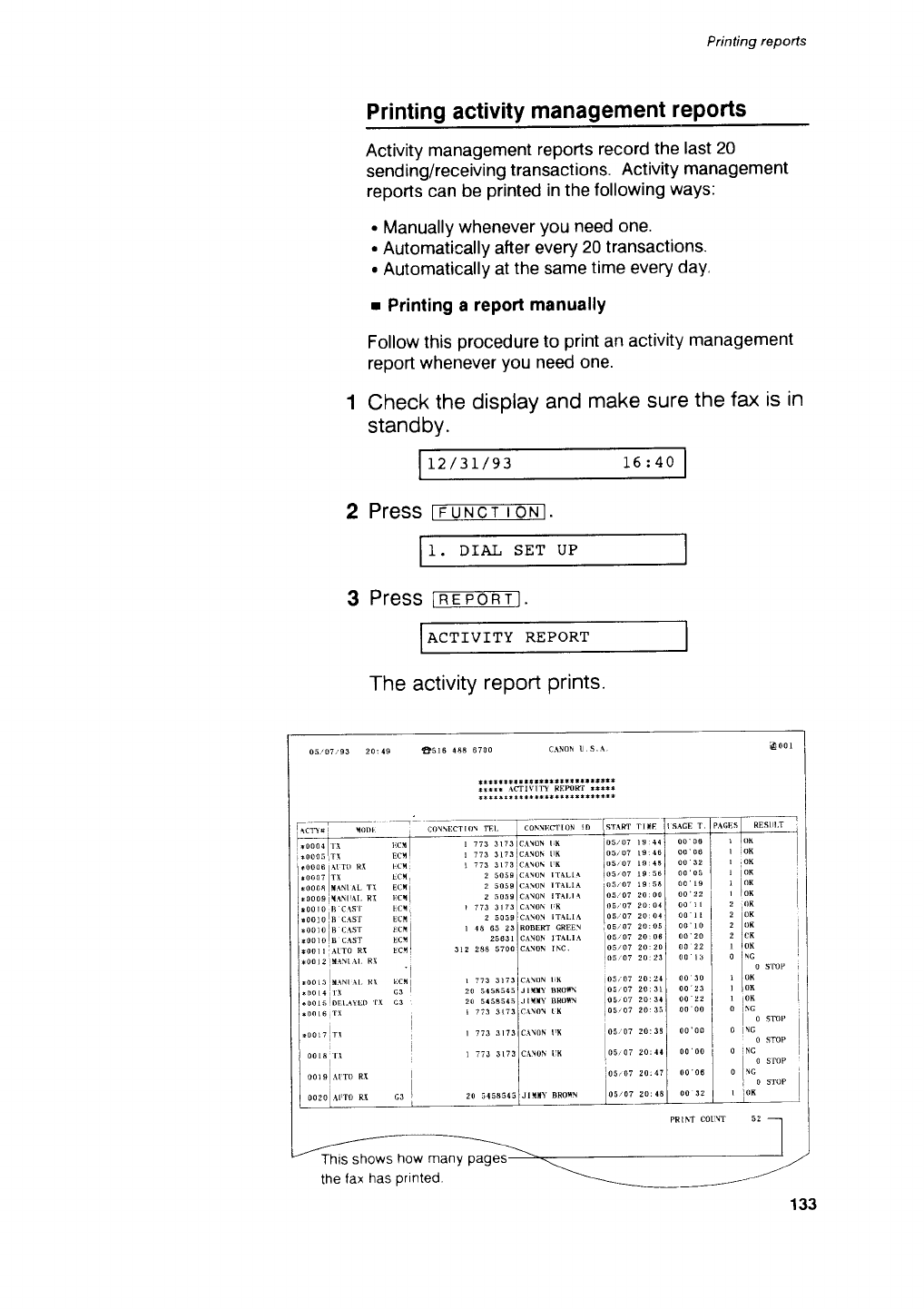
Printing
rePorts
Printing activity
management
reports
Activity
management
reports
record
the
last
20
sending/receiving
transactions.
Activity
management
reports can be
printed
in the
following
ways:
.
Manually
whenever
you
need one.
.
Automatically after
every
20 transactions.
.
Automatically
at
the same
time
every
day.
r
Printing a
report
manuallY
Follow
this
procedure
to
print
an
activity
management
report whenever
you
need one.
Check
the display
and
make
sure
the
fax is
in
standby.
\2/3I/93
15:40
2
Press
ITnxETToxl.
1. DIAI
SET
UP
3
Press
tRlr-OFTl
ACTIVITY
REPORT
The activity
report
Prints.
oj
o? 93
20 {9 €1516
488 6700
CINON
L,S-A
CON\TflION
!D
AM
TINE
A\ON
I K
AION
UK
!ct
ECi
ECi
I
tcr
,
ECt
licil
ECt
lcu I
l 773 tl?l
\ON IK
J l[]
BROfr
J
IVXY BtsOT\
{\O\
LK
1
cA\oN
fK
CA\OI
ITALIA
CA\OI
ITAT,IA
cr\oN
lTAl-l
a
CA\ON
IiK
CA\OI
ITALIA
GRf,E\
I
TALI A
tNc.
19: {4
l9:46
l9:
48
l9:56
19i58
20:
00
20:o1
20:
04
20:05
20:04
20:20
20:23
05/
D7
05/07
l0s/
07
10s/07
'1o5/07
05 /0?
05/07
L0s/07
05/07
o5/07
05/07
t05
/0?
toK
,oK
OK
o(
lofi
OX
OX
OK
I:I
1;;
OK
NG
\G
00
06
00 06
00 32
00 05
oc 19
00
22
00
ll
00 I I
00 10
00 20
o0 22
00 I J
00 J0
00 23
00 22
00 00
OO]9
AI]TO RI
0020 AlrTo
u
20 t45454
20 5a5854
l 7t3 3(?
r 77J 3173
20 5{58545
00 00
00 06
05;07
20--24
05/07 20:31
l0s/07
20,34
105/07 20: li
05;07 ?0:36
I
05/ 07 20:
{1
O STOP
lNc
0 smP
l\c
i
o sroP
0
I
This shows
how
many
pages
the
lax
has
printed.
t0OO4
ll
i1o0o51r\
.0006
\lT0
RI
.0o0?
TI
.0008 X{NtAL
T\
r0009 {!NITAL
RI
r00I0
B C\Sl'
toololB
cAsr
*0010 B C!57
r0010
B CAST
*0011 AtTo
RI
133
JIXTY
BROTI
05/07 20:14
PRINT
COI]V


















