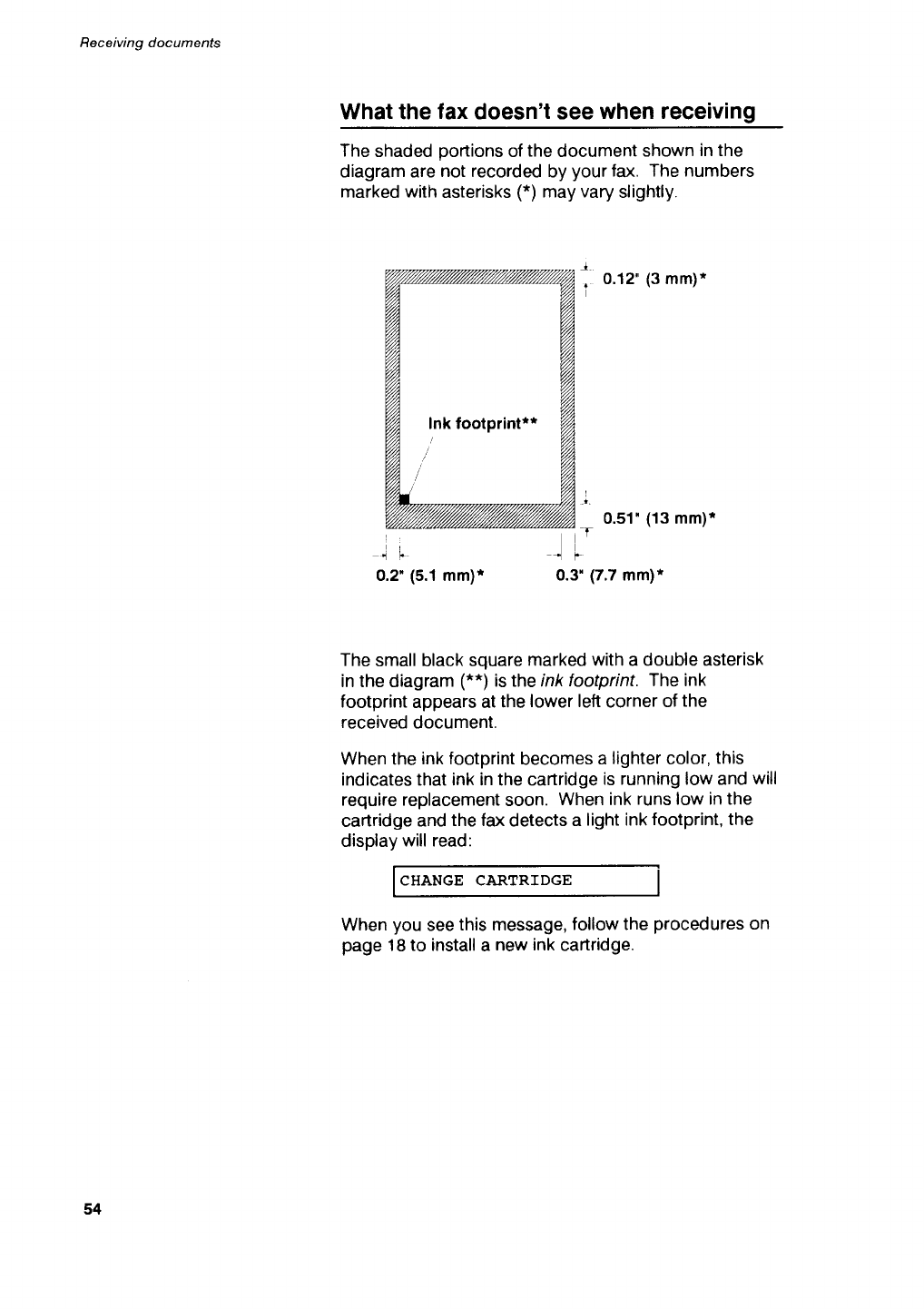
Receiving documents
What the
fax
doesn't see
when receiving
The
shaded
ponions
of
the
document
shown
in the
diagram are
not recorded
by
your
fax. The numbers
marked
with
asterisks
(*)
may vary
slightly.
Ink footprint**
-,
o.tz'(3 mm)*
0.51'
(13
mm)r
I
;r II
0.2'
(5.1
mm)r
0.3'
(7.7
mm)'
The
small black square
marked with
a
double asterisk
in the diagram
(**)
is the rnk
footprint. The ink
footprint
appears at
the
lower left
corner
of
the
received
document.
When the
ink footprint
becomes
a
lighter
color,
this
indicates that ink in the caftridge
is
running low and
will
require replacement
soon.
When ink
runs low in the
cartridge
and
the fax
detects
a
light ink
footprint, the
display
will read:
CHANGE CARTRIDGE
When
you
see
this message,
follow the
procedures
on
page
18 to install
a
new
ink
canridge.
54


















