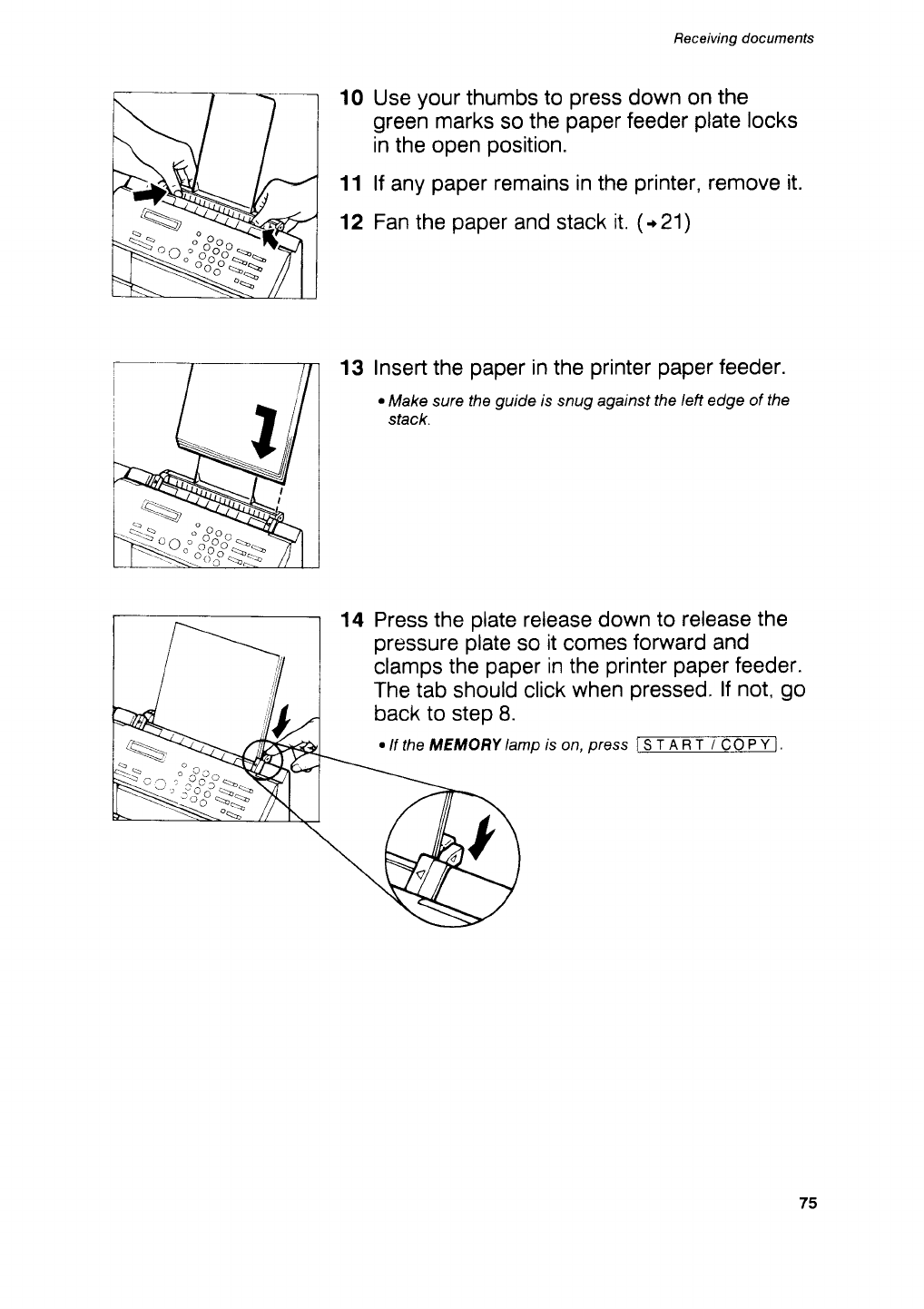
fu:ti:"i+
10
Receiving documents
Use
your
thumbs to
press
down on
the
green
marks
so
the
paper
feeder
plate
locks
in the open
position.
lf
any
paper
remains in the
printer,
remove it.
Fan the
paper
and stack
it.
(.21)
13 Insert the
paper
in the
printer paper
feeder.
.
Make sure
the
guide
is snug against
the left edge of
the
stack.
14
Press the
plate
release down
to release
the
pressure plate
so
it
comes
forward
and
clamps
the
paper
in
the
printer
paper
feeder.
The tab should click
when
pressed.
lf
not,
go
back
to
step 8.
.lf
theMEMORYlampison,pressfsfll-FT7
eOr-Fr-l
11
12
-5_1ffi
IS3";',e"?".*?
sw
75


















