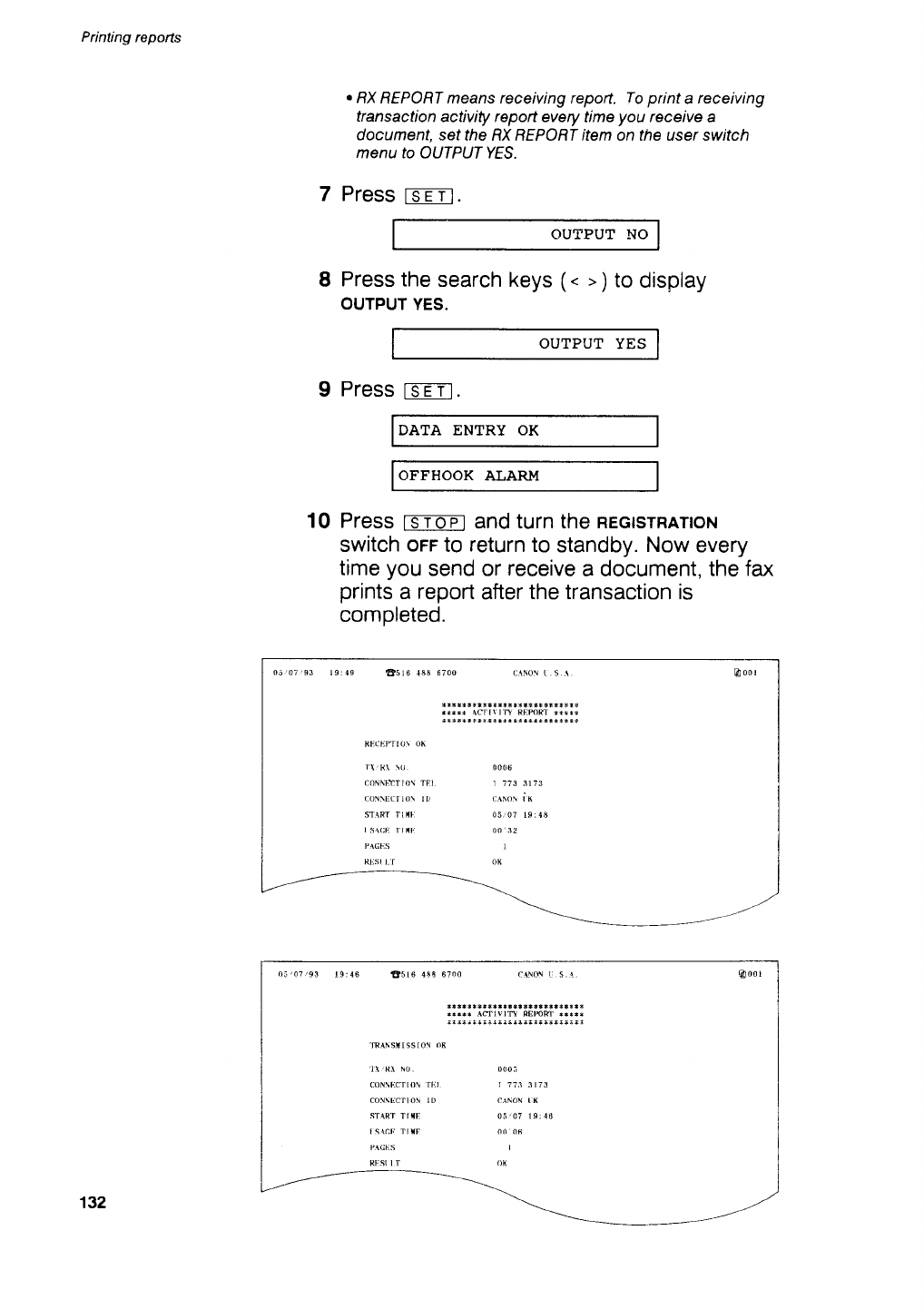
Printing
reports
7
I
.
RX REPORT means receiving reporl.
To print
a
receiving
transaction
activify repoft every
time
you
receive
a
document,
set the RX BEPORT item on the user switch
menu to OUTPUT YES.
HTESS
ISETI.
OUTPUT NO
Press the
search keys
(.
')
to
display
OUTPUT
YES.
OUTPUT
YES
9
Press
tsETt.
DATA ENTRY OK
OFFHOOK
ATARM
10 Press
rcToFl
and
turn the neqsrRATroN
switch
oFF
to
return
to
standby.
Now
every
time
you
send or
receive
a document,
the fax
prints
a report
after
the transaction is
completed.
tt516
186 6700 5,1
.*r1* ACflvln REmm.*i.l
RT]CEI"IIO\ Ofi
CON\FTT]O\
TE]
(\\[ct
to\ t!
STTRT TITI
I
s\(;li J till
PAGES
Rlisr l_I
132


















