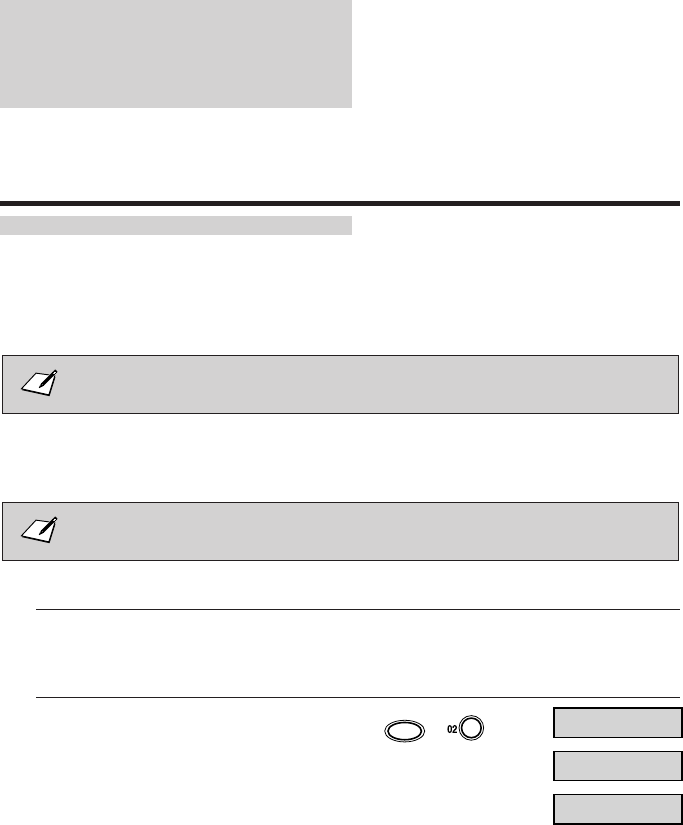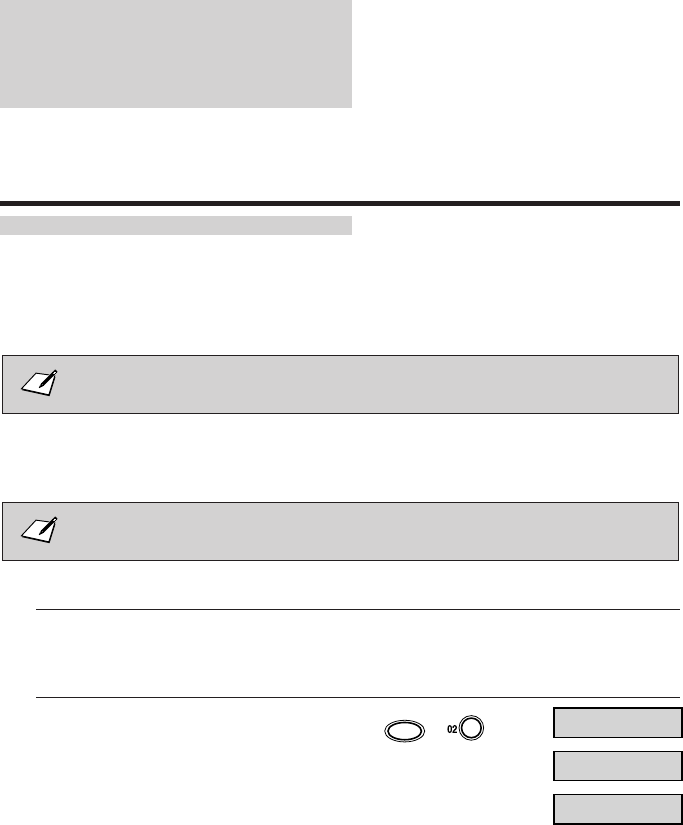
Sending with the
Password/Subaddress Feature
Some fax machines will only receive faxes from other fax machines if they are sent using a password
and subaddress that correspond to the password and subaddress of the receiving fax machine. This
feature allows you to enter the password/subaddress (based on the ITU-T standard) of the receiving fax
before sending the document.
Make sure you have the other party’s password and subaddress. The password and
subaddress you enter must be identical to those of the receiving fax.
To send a document with a password and subaddress, follow this procedure.
Be sure to adjust the document feed lever before loading your document. See page 5-6
for more details.
1
Prepare the document and load it, face down, into the Automatic Document Feeder (ADF).
¶ If necessary, you can adjust the resolution and contrast. See page 5-13 for more details.
2
Press FUNCTION, then PWD/SUBADD.
FUNCTION PWD/SUBADD
FUNCTION
PSWD/SUBADDRESS
SUBADDRESS
5-40