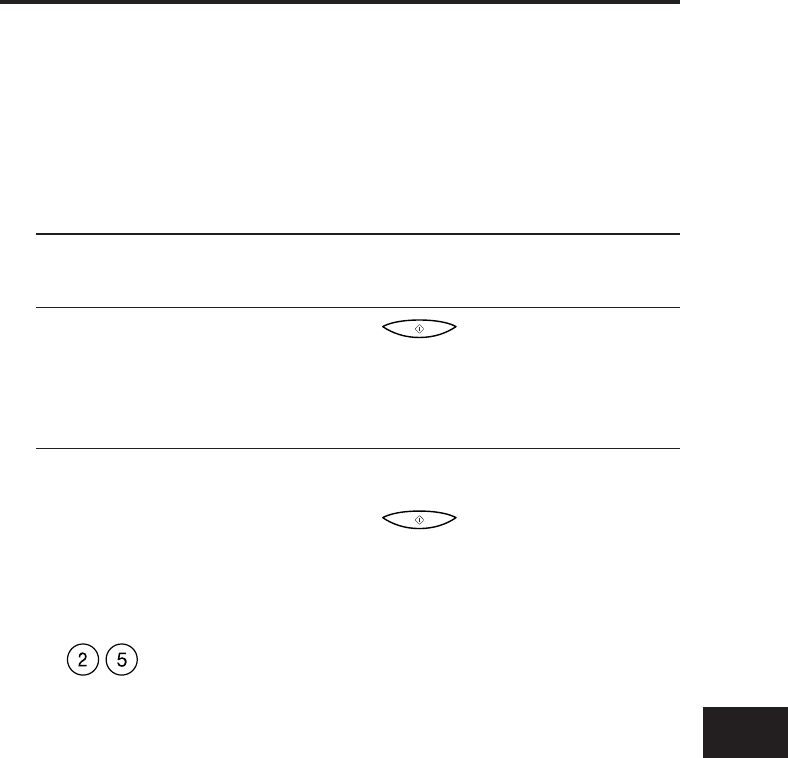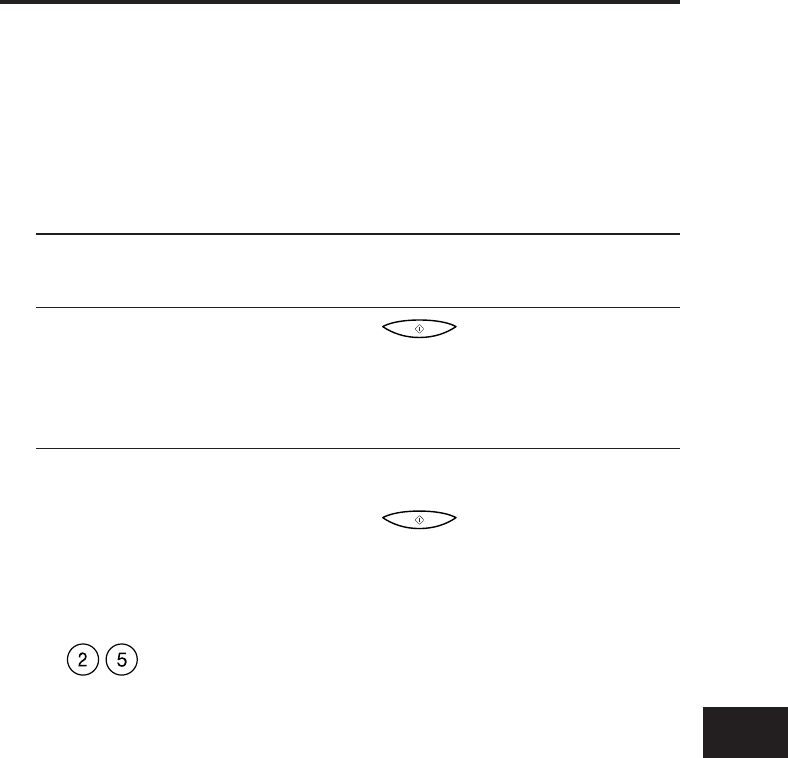
Receiving Faxes Manually: MANUAL MODE
See page 6-3 to select MANUAL MODE.
To use this feature, you must have the optional handset or a telephone connected to the FAX-L250. See
″Connecting the Optional Handset, a Telephone or Answering Machine″ on page 2-15. In MANUAL
MODE, the FAX-L250 rings every time it receives a call, whether the call is from a telephone or a fax
machine.
If you use your FAX-L250 with MANUAL MODE, answer incoming calls as follows:
1
When the FAX-L250 or the telephone rings, pick up the handset.
If you hear a person’s voice:
2
Start your conversation. If the caller wants to
send a document after talking to you, ask
them to press the start button on their fax
machine. When you hear a slow beep, press
START/COPY to begin receiving the document.
If you hear a slow beep or silence:
2
A fax machine is trying to send you a
document.
Press START/COPY on the FAX-L250, then
hang up.
–or–
Enter the two-digit ID code from the
telephone, then hang up.
Ex:
¶ The FAX-L250 then begins receiving the
document. (This is particularly convenient if
your telephone is located away from the
FAX-L250.)
¶ If you do not hang up after pressing the
two-digit ID code, the unit beeps intermittently
for a few seconds after you receive the
document. (You can turn the beeping off by
disabling the OFFHOOK ALARM in the USER
SETTINGS menu. See page 12-5 for details).
Different Ways to Receive a Fax
666666666666666666666666666666666666666666666666
6-9