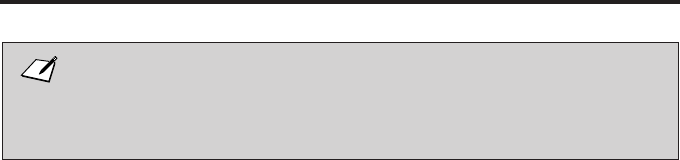
■ If the FAX-L250 memory becomes full while scanning your document, MEMORY
FULL appears on the LCD display. If this happens, you cannot send the document
at a delayed time. See page 5-22 to remove your document from the Automatic
Document Feeder (ADF).
■ You can only register one preset sending operation at a time.
When the set time comes, the FAX-L250 dials and sends the document.
Sending Other Documents While the FAX-L250 is Set
for Delayed Sending
The FAX-L250 is a multitasking unit, so you can send, receive, and copy other documents even when
you have set the FAX-L250 for delayed sending.
To copy or send other documents after setting the FAX-L250 for delayed sending, simply follow the
sending or copying procedures described in this user’s guide.
Sending Faxes
5-34


















