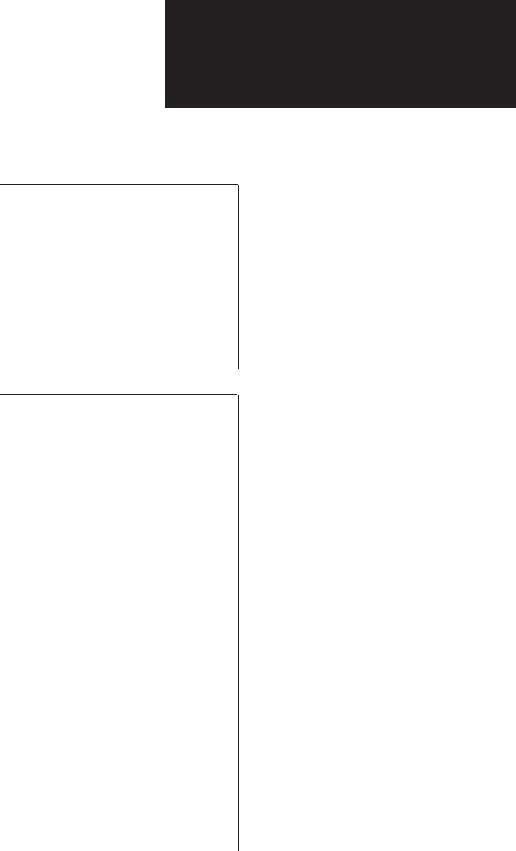
Contents
Chapter 1
INTRODUCING THE FAX-L250 ............................ 1-1
Welcome ................................................................ 1-2
The Main Features of the FAX-L250 ................... 1-3
Plain Paper Fax Features ............................................. 1-4
Copier Features ............................................................ 1-5
Telephone Features ...................................................... 1-5
How to Use this User’s Guide ............................. 1-6
Type Conventions Used in this User’s Guide .............. 1-7
Customer Support ................................................ 1-8
Safety Instructions ............................................... 1-9
Chapter 2
SETTING UP YOUR FAX-L250 ............................. 2-1
Choosing a Location for Your FAX-L250 ........... 2-3
Dimensions ................................................................... 2-4
Unpacking Your FAX-L250 ................................... 2-5
Do You Have Everything? ............................................. 2-5
Lifting the FAX-L250 ..................................................... 2-7
Removing Shipping Materials ...................................... 2-8
Replaceable Parts ......................................................... 2-10
Assembling the FAX-L250 ................................... 2-11
Attaching Components ................................................. 2-11
Attaching the Paper Rest ........................................ 2-11
Attaching the Paper Loading Label ........................ 2-12
Attaching the Extension Tray .................................. 2-12
Attaching the Support Trays ................................... 2-13
Making Connections ............................................ 2-14
Connecting the Telephone Line .................................... 2-14
Connecting the Optional Handset, a Telephone, or
Answering Machine ................................................. 2-15
Connecting the Power Cord ......................................... 2-16
Getting Acquainted with Your FAX-L250 ........... 2-18
Front View ..................................................................... 2-18
Inside View .................................................................... 2-19
Rear View ...................................................................... 2-20
The Handset (Option) .................................................... 2-20
The Operation Panel ..................................................... 2-21
Special Function Buttons ............................................. 2-23
viii


















