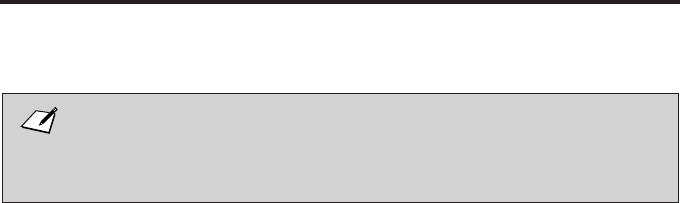
¶ If an error occurs during copying, the message START AGAIN appears in the display, and you
will need to reload the document and start copying again.
If MEMORY FULL appears in the display while you are making multiple copies of a
document, you will not be able to use the multiple copy feature for copying the
document. Instead, make single copies of the document (as many times as required).
To correct this situation, delete or resend any documents stored in memory. See
″Documents Stored in Memory″ on page 5-35.
Making Copies
8-4


















