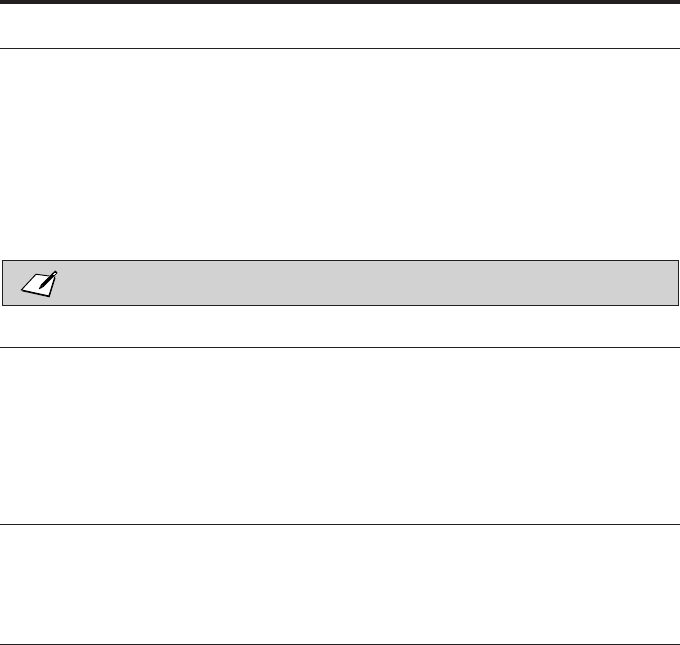
Problem Possible cause Solution
The print quality is poor? You may not be using the
correct paper.
Make sure the paper in the
sheet feeder meets the
specifications given in Appendix
A.
The sending fax machine may
not be operating properly.
Make a copy with your
FAX-L250. If the copy looks
alright, then your FAX-L250 is
operating properly. Contact the
sender and have them check their
fax machine.
Also see ″Printing Problems″ on page 10-27.
The FAX-L250 cannot receive
faxes using ECM? (ECM RX
does not appear in the LCD
display when receiving)
The sending fax machine may
not support ECM.
If the sending fax does not
support ECM, then the FAX-L250
receives the fax in normal mode
without error checking.
ECM reception may not be
turned on.
Make sure the FAX-L250 has its
ECM RX setting turned on.
Nothing prints? The toner cartridge may not
have been installed properly.
Make sure the toner cartridge is
installed correctly. See page 2-27.
The toner cartridge may need
to be replaced.
See page 2-27.
Frequently Asked Questions
10-24


















