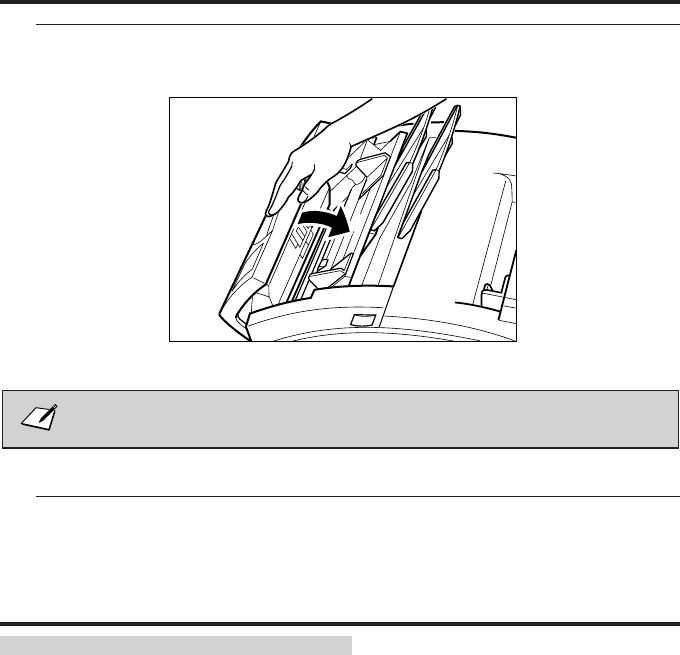
6
When you are finished, close the operation panel by pressing it down from the centre as
shown.
Be sure to close the operation panel until it locks into place. Otherwise the unit will not
function properly.
7
Plug the FAX-L250 back in.
Replacing the Toner Cartridge
Each FX-3 toner cartridge contains enough toner to print approximately 2,700 pages of A4-size paper
(about 4% paper coverage). The actual amount varies according to how much toner is used for each
page.
If you cannot solve a print quality problem after following the steps in Chapter 10, ″Frequently Asked
Questions″, you may need to replace the FX-3 toner cartridge.
For instructions on replacing the toner cartridge, see ″The Toner Cartridge″ in Chapter 2.
Maintaining Your FAX-L250
11-8


















