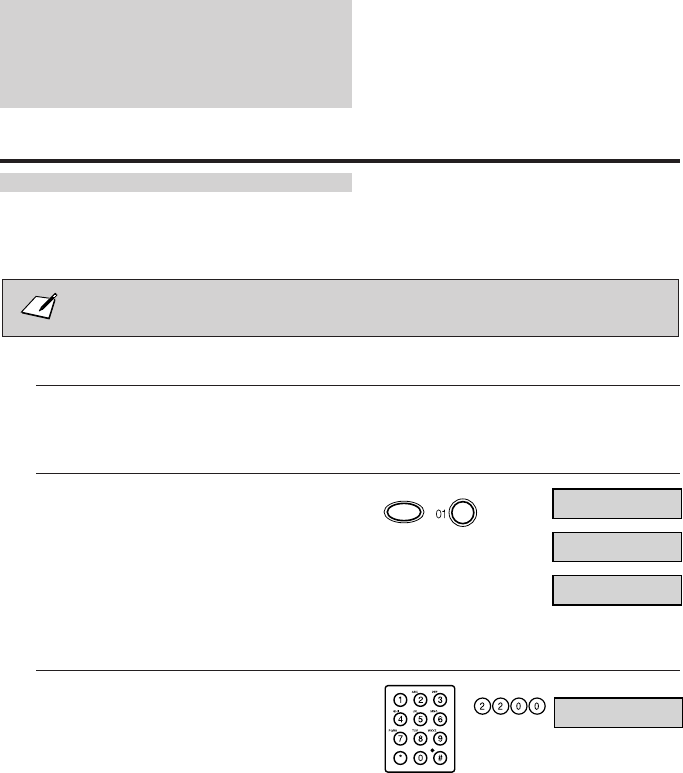
Delayed Sending
Your FAX-L250 allows you to scan a document into its memory and send it automatically at a preset
time. By using this feature, you can take advantage of lower long distance rates at night, for example.
Be sure to adjust the document feed lever before loading your document. See page 5-6
for more details.
1
Prepare the document and load it, face down, into the Automatic Document Feeder (ADF).
¶ If necessary, you can adjust the resolution and contrast. See page 5-13 for more details.
2
Press FUNCTION, then DELAYED TX.
¶ The current time is displayed.
3
Use the numeric buttons to enter the time at
which you want to send the document.
¶ Enter the time using the 24-hour clock system.
Precede single digits with a zero.
Example: 7:30 a.m. = 07:30
11:30 p.m. = 23:30
FUNCTION
DELAYED TX
SET TIME _14:30
FUNCTION DELAYEDTX
SET TIME _22:00
Ex:
5-32


















