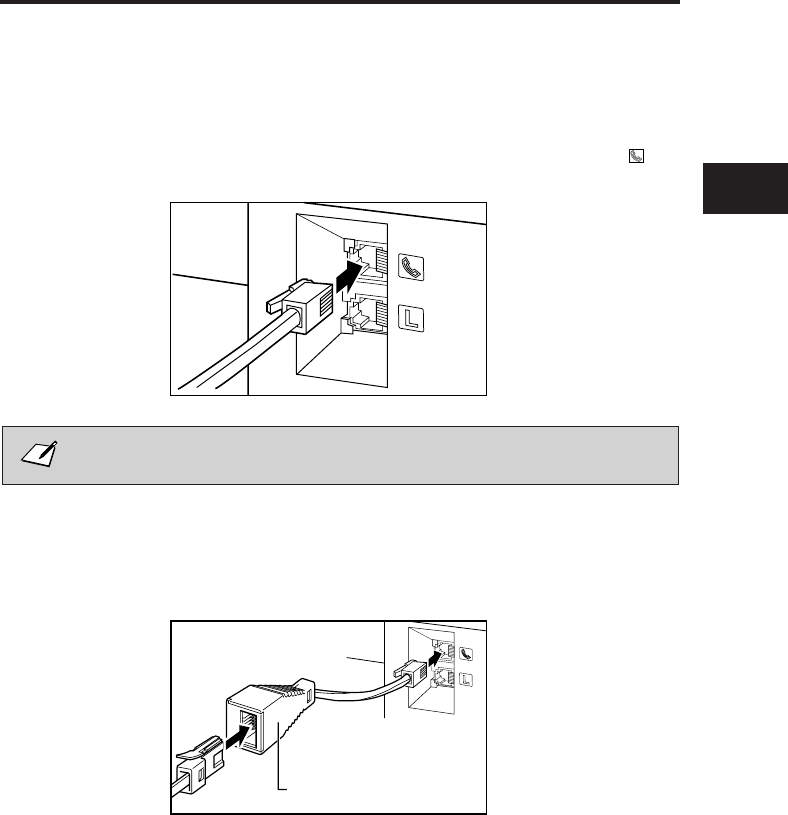
Connecting the Optional Handset, a Telephone, or
Answering Machine
To use your FAX-L250 to make or receive normal telephone calls, you must connect the optional
handset or a telephone. You can also attach an answering machine (with or without a telephone).
Connect the line from the optional handset, telephone or answering machine to the jack marked
on
the back of the FAX-L250.
If you connect an answering machine to the FAX-L250, be sure to read ″Using an
Answering Machine: ANS.MACHINE MODE″ on page 6-11.
¶
Users in the UK Only
To connect a telephone or answering machine to the FAX-L250, you may need to connect the optional
B.T. adaptor. Contact your Canon supplier for more information.
B.T. ADAPTOR
Making Connections
2222222222222222222
2-15


















