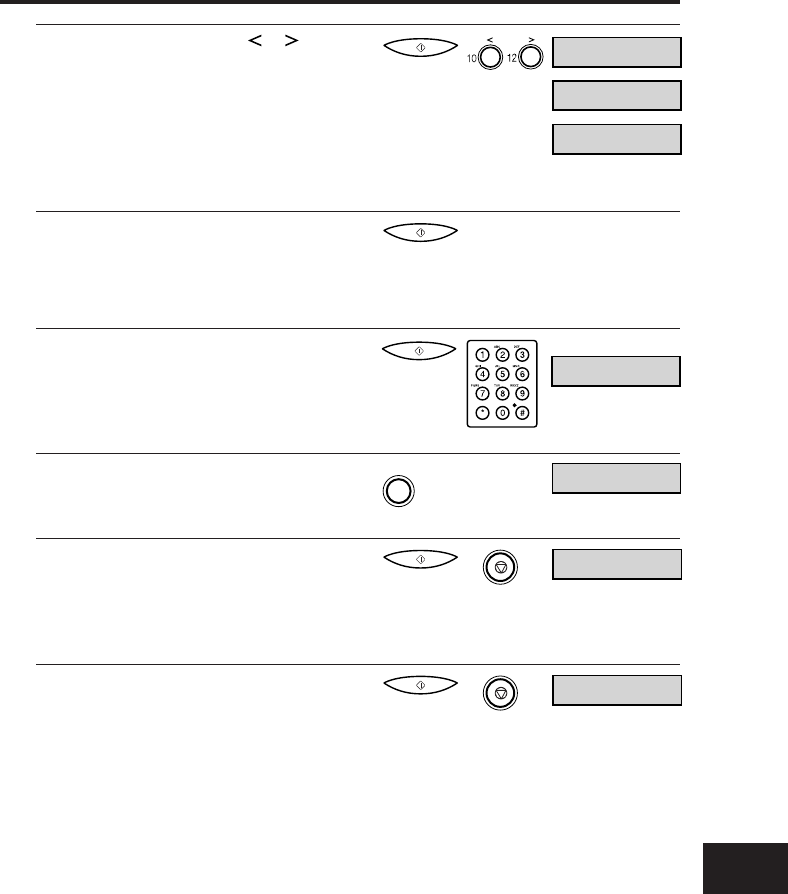
5
Press START/COPY, then use or to select
the access line type for the switching system.*
*
Users in Australia cannot select EARTH CONNECTION.
6
Press START/COPY.
If you selected PREFIX in step 5
7
Press START/COPY, then use the numeric
buttons to enter the outside line access
number (up to 20 digits).
8
Press REDIAL/PAUSE.
9
Press START/COPY, then press STOP to return
to standby mode.
If you selected EARTH CONNECTION or HOOKING in step 5
7
Press START/COPY, then press STOP to return
to standby mode.
PREFIX
HOOKING
EARTH CONNECTION
Ex:
123456
REDIAL/PAUSE
123456P
14:30 Manual
14:30 Manual
Special Dialling
777777777777777777777777777777777
7-3


















