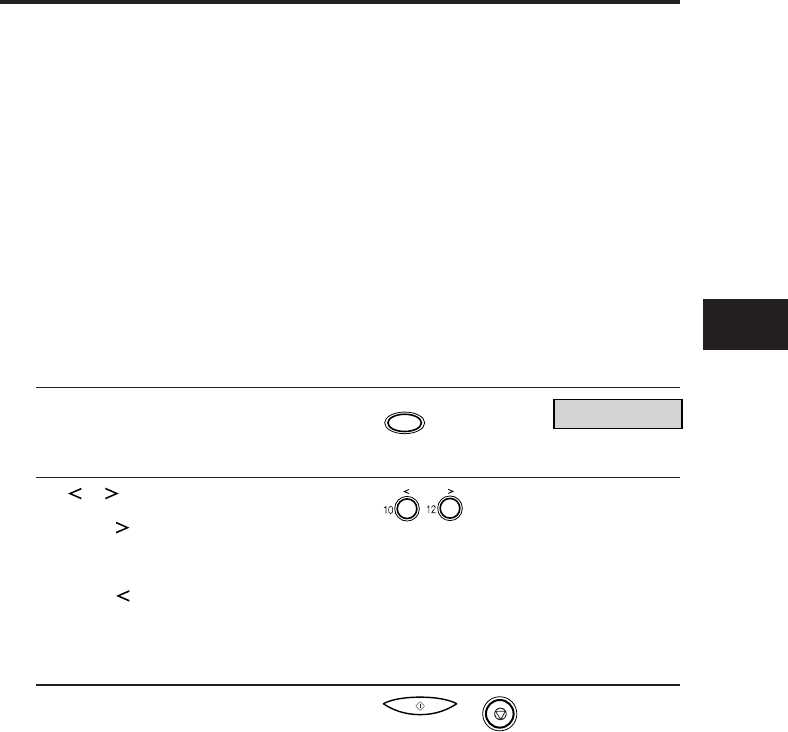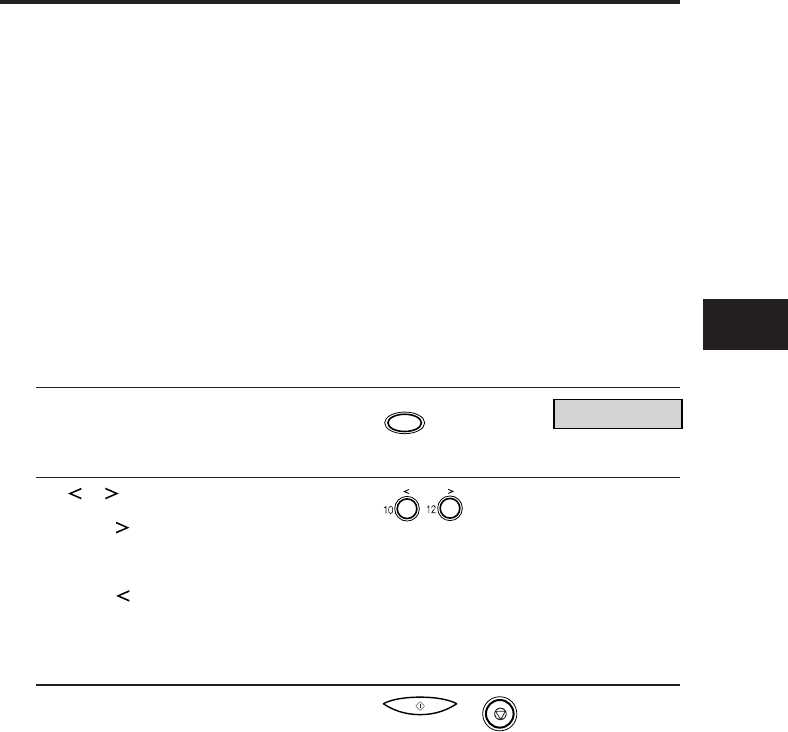
¶ REPORT SETTINGS
Lets you set the unit to print a report every time you send or receive a fax, and also contains options
for printing summary reports.
¶
TX SETTINGS
Contains items that let you customise how your unit sends documents.
¶
RX SETTINGS
Allows you to customise how your unit receives documents.
¶
FAX PRINTER
Lets you customise how your unit prints documents.
¶
SYSTEM SETTINGS
Allows you to set the date format, transmission and receive speed, etc.
For details, see Chapter 12, ″The Menu System″.
You’ll use the arrow buttons to display and select items from the menu system, as follows:
1
Press FUNCTION.
2
Use or to change the menu display.
¶ Press the
button to display the next item in
the menu. (The list will wrap from the last item
in the list back to the first.)
¶ Press the
button to display the previous item
in the menu. (The list will wrap from the first
item in the list back to the last.)
3
Press START/COPY to select an item from the
menu, or press STOP to cancel the menu
selection and return to standby mode.
FUNCTION
FUNCTION
or
Guidelines for Entering Information
33333333333333333333333333333333333
3-7