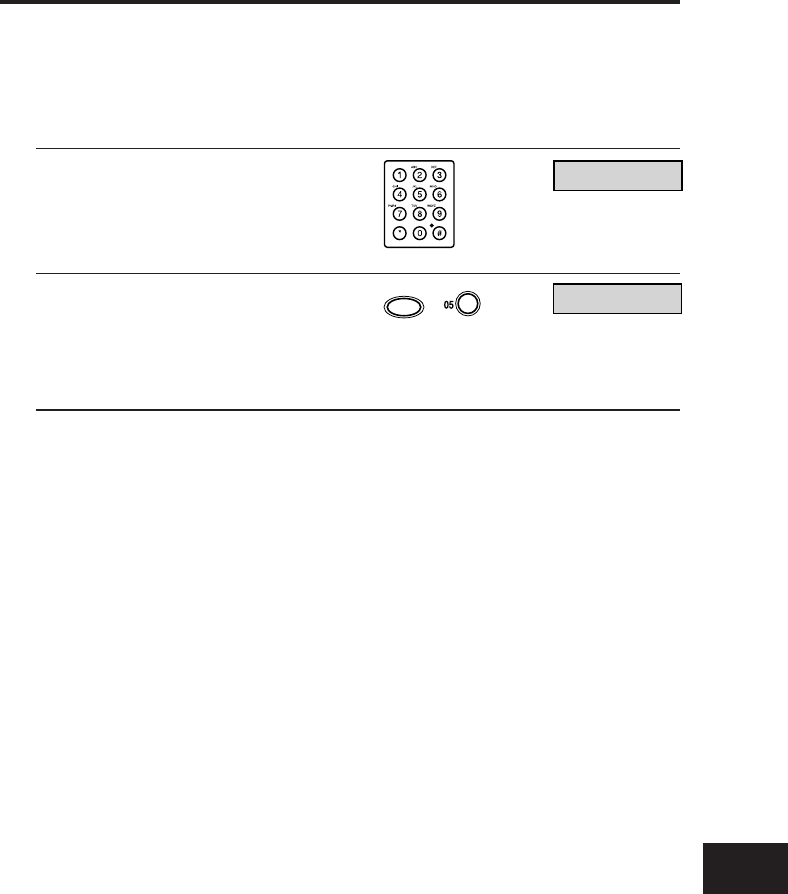
Confirming a Dial Tone*
Use this feature only when you register a number. In some areas you may have to confirm the dial tone
in the middle of the facsimile number before dialling the rest of the number. This is called dial tone
detection.
1
Use the numeric buttons to enter the first part
of the number until dial tone detection is
required.
2
When a dial tone detection is required, press
FUNCTION, then press D.T.
■ Where the dial tone is inserted, you will see
a small dot. During dialling this is where the
unit waits for the dial tone.
3
Enter the remainder of the number.
*
This feature is ineffective in the UK, Hong Kong, Australia, New Zealand, Singapore, and Malaysia.
TEL= 348
FUNCTION DT
TEL=348v
Special Dialling
7777777777777777777777777
7-5


















