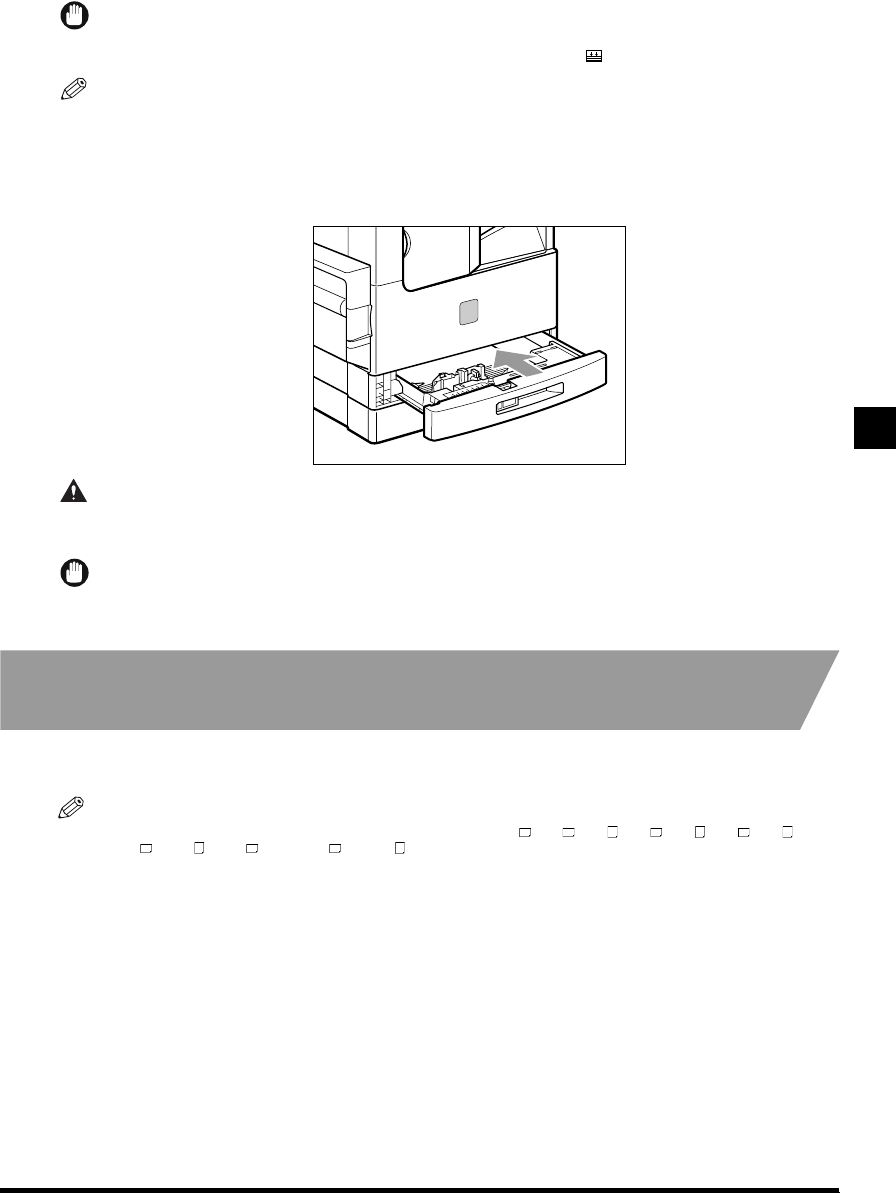
5-5
Loading Paper
Routine Maintenance
5
IMPORTANT
•
If the paper is curled, curl it down before placing it in the paper drawer.
•
Make sure that the height of the paper stack does not exceed the limit mark .
NOTE
•
Each paper drawer holds about 250 sheets of paper (80 g/m
2
).
•
For details of the print direction of paper already printed with logos or patterns, see “Orientation of Originals,” on
p. 1-24.
5
Gently push the paper drawer back into the machine until it clicks.
CAUTION
• When returning the paper drawer to its original position, be careful not to get your fingers caught, as this may
result in personal injury.
IMPORTANT
•
Never place paper or any other items in the open part of the paper drawer next to the paper stack. Doing so may
cause paper jams.
Adjusting a Paper Drawer to Hold a Different Paper
Size
If you want to load a new paper size in a paper drawer, follow the procedure described below to
adjust the paper drawer guides.
NOTE
•
The following paper sizes can be loaded in the paper drawers: A3 , B4 , A4 , A4 , B5 , B5 , A5 ,
LGL , LTR , LTR , 11'' x 17'' , STMT .
•
Please consult your Canon service representative about the settings for U1, U2 and U3 paper.


















