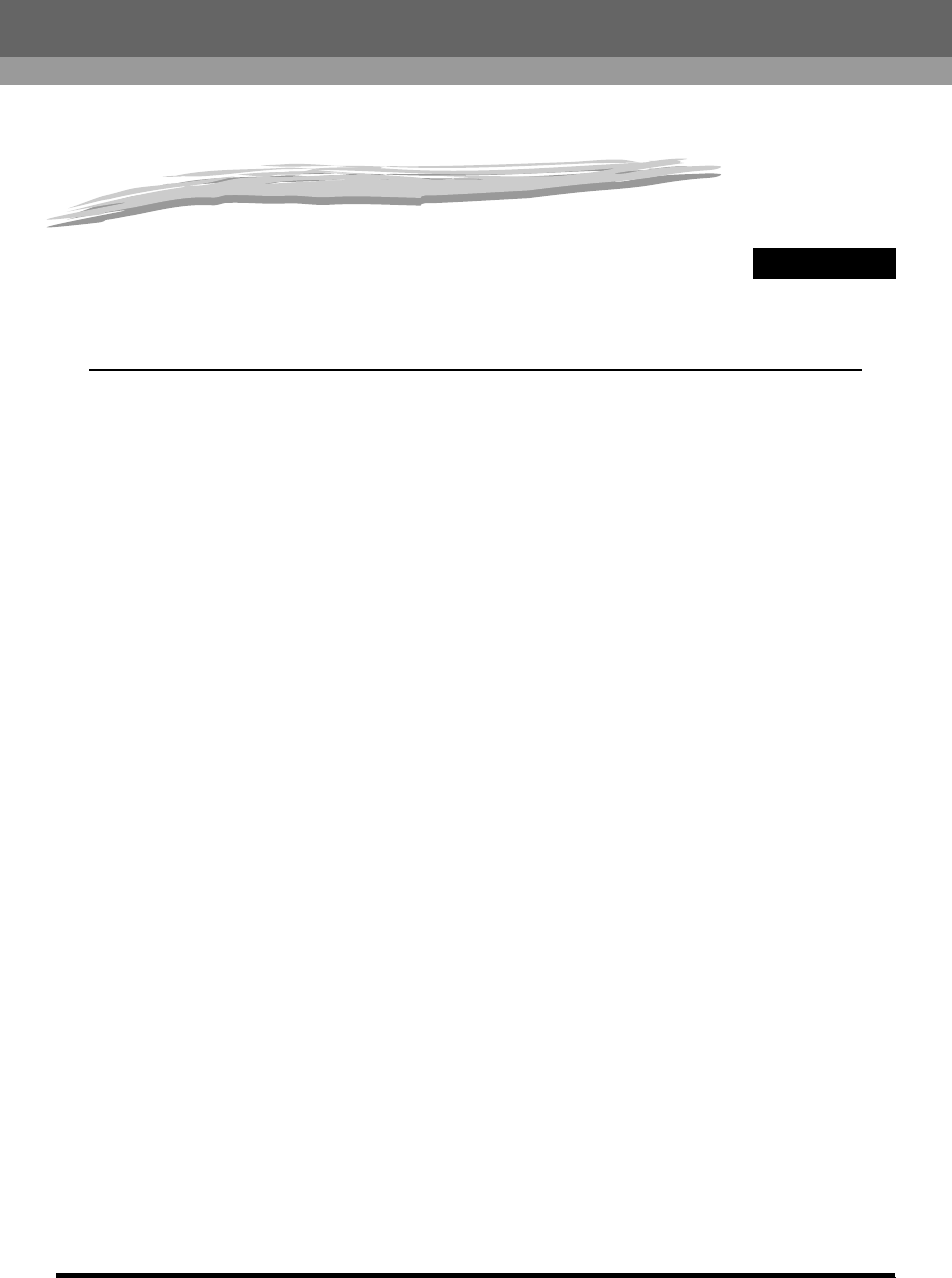
CHAPTER
6-1
6
Troubleshooting
This chapter describes what to do in response to a paper jam in the main unit or an error message
display.
Clearing Paper Jams. . . . . . . . . . . . . . . . . . . . . . . . . . . . . . . . . . . . . . . . . . . . . . . . . . . . . . . . . . . . . . . . . 6-2
Display Shown When There Is a Paper Jam . . . . . . . . . . . . . . . . . . . . . . . . . . . . . . . . . . . . . . . . . . . . . 6-2
Clearing Paper Jams in the Left Cover and the Fixing Unit. . . . . . . . . . . . . . . . . . . . . . . . . . . . . . . . . . 6-4
Clearing Paper Jams in the Lower Left Side Cover. . . . . . . . . . . . . . . . . . . . . . . . . . . . . . . . . . . . . . . . 6-8
Clearing Paper Jams in the Stack Bypass. . . . . . . . . . . . . . . . . . . . . . . . . . . . . . . . . . . . . . . . . . . . . . 6-11
When the Copied Output Using the Feeder Becomes Dirty . . . . . . . . . . . . . . . . . . . . . . . . . . . . . . . . 6-12
When a Error Code Between E500 and E585 Is Displayed . . . . . . . . . . . . . . . . . . . . . . . . . . . . . . . . . 6-14
List of Error Messages . . . . . . . . . . . . . . . . . . . . . . . . . . . . . . . . . . . . . . . . . . . . . . . . . . . . . . . . . . . . . . 6-16
Self-diagnostic Display. . . . . . . . . . . . . . . . . . . . . . . . . . . . . . . . . . . . . . . . . . . . . . . . . . . . . . . . . . . . . 6-16
Service Call Message . . . . . . . . . . . . . . . . . . . . . . . . . . . . . . . . . . . . . . . . . . . . . . . . . . . . . . . . . . . . . . . 6-20
Calling Your Local Authorized Canon Dealer . . . . . . . . . . . . . . . . . . . . . . . . . . . . . . . . . . . . . . . . . . . 6-20


















