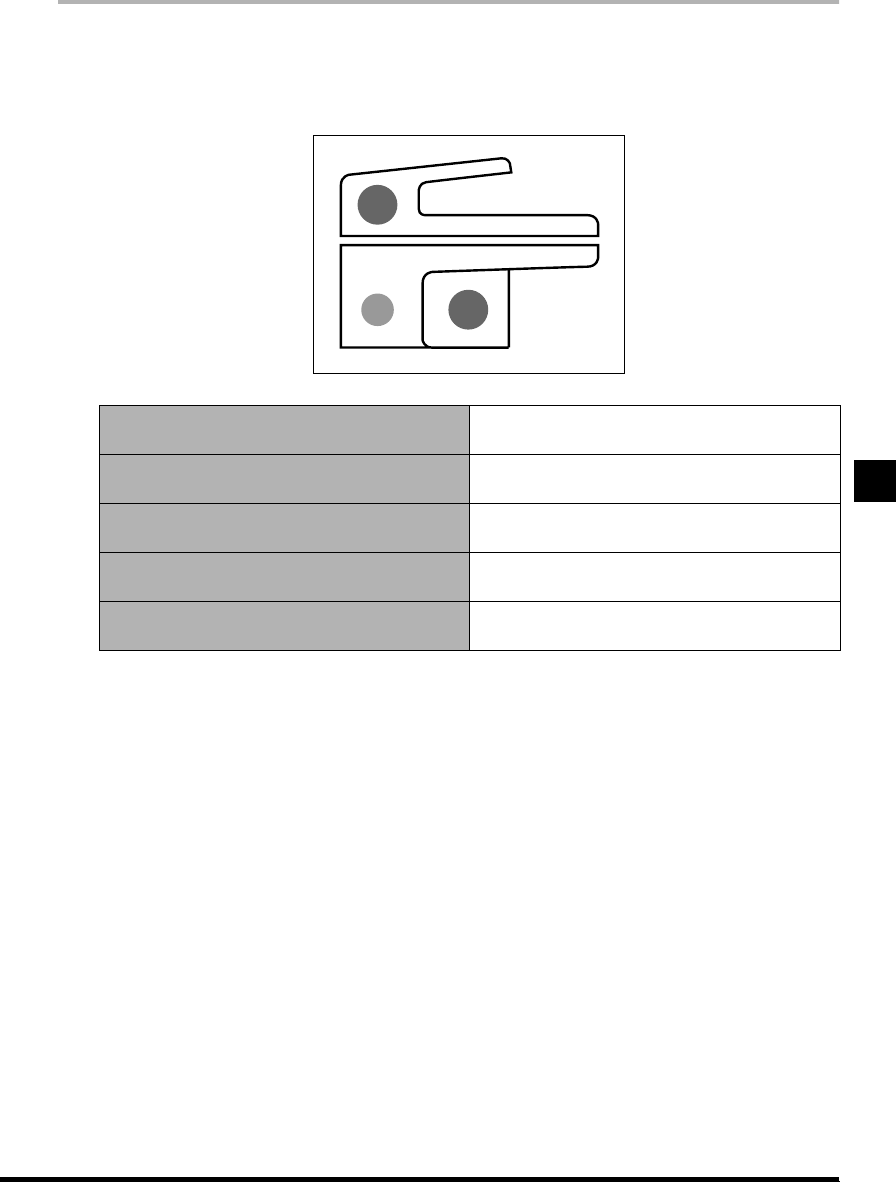
6-3
Clearing Paper Jams
Troubleshooting
6
1
Check the error lamp and see the appropriate pages for instructions on how to find and
remove jammed paper.
If jammed paper tears while being removed, be sure to remove any remaining pieces from inside the
machine.
2
After you have cleared all paper jams at the locations indicated on the control panel,
restore all levers and covers to their original positions.
Finisher-L1
(See “Clearing Paper Jams in the Finisher-L1,”
on p. 7-10.)
Left cover and fixing unit
(See “Clearing Paper Jams in the Left Cover
and the Fixing Unit,” on p. 6-4.)
Inner 2-way tray
(See “Clearing Paper Jams in the Inner 2-Way
Tray-B1,” on p. 7-22.)
Inside the main unit
(See “Clearing Paper Jams in the Lower Left
Side Cover,” on p. 6-8.)
Stack bypass
(See “Clearing Paper Jams in the Stack
Bypass,” on p. 6-11.)


















