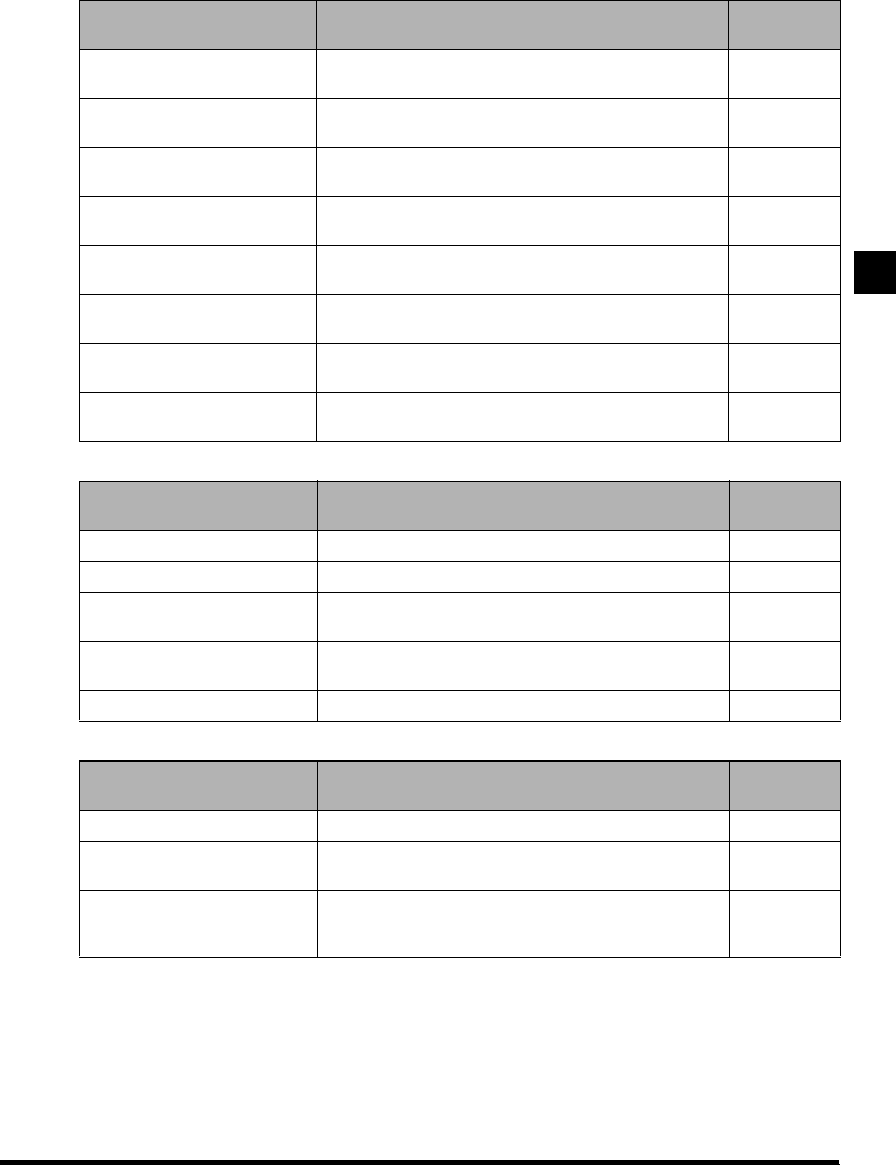
3-3
Additional Functions Settings Table
Selecting and Storing Settings to Suit your Needs
3
■ COPY SETTINGS
■ TIMER SETTINGS
■ SYSTEM SETTINGS
Additional Function Available settings
Applicable
page
1.STANDARD EXPOSURE MANUAL* (-LT – DK+: 9 steps, 5*)/AUTO
The Copying
Guide
2.STD ZOOM RATIO 50 – 200% (100%*)
The Copying
Guide
3.STANDARD COPY QTY 01* – 99
The Copying
Guide
4.FRAME ERASE WIDTH 01 – 20 mm (02mm*)
The Copying
Guide
5.AUTO SORT ON*/OFF
The Copying
Guide
6.SORT ROTATE ON*/OFF
The Copying
Guide
7.SHARPNESS 1 – 9 (5*)
The Copying
Guide
8.PRESCAN ON*/OFF
The Copying
Guide
Additional Function Available settings
Applicable
page
1.DATE/TIME SETTING Default setting 3-15
2.AUTO CLEAR ON (1 to 9 min. in one-minute increments, 2 MIN.*)/OFF 3-16
3.ENERGY SAVER
ON (3 to 30 min. in one-minute increments, 15 MIN.*)/
OFF
3-18
4.DAILY TIMER SET
Sunday to Saturday, 00:00 to 23:59 in one-minute
increments
3-19
5.DATE SETUP YYYY MM/DD, MM/DD/YYYY, DD/MM YYYY* 3-20
Additional Function Available settings
Applicable
page
1.SYS. ADMIN. INFO System administrator ID/Password 4-2
2.DEPT.ID MANAGEMNT
ON (DEPT. ID ENTRY/COUNT MANAGEMENT/
RESTRICTIONS/PRINT WITH NO ID)/OFF*
4-5
3.NETWORK SETTINGS
IP ADDRESS AUTO./IP ADDRESS/SUBNET MASK/
DEFAULT GATEWAY/DNS SERVER ADD/DNS
DYNAMIC SET/VIEW IP ADDRESS
The Network
Guide


















