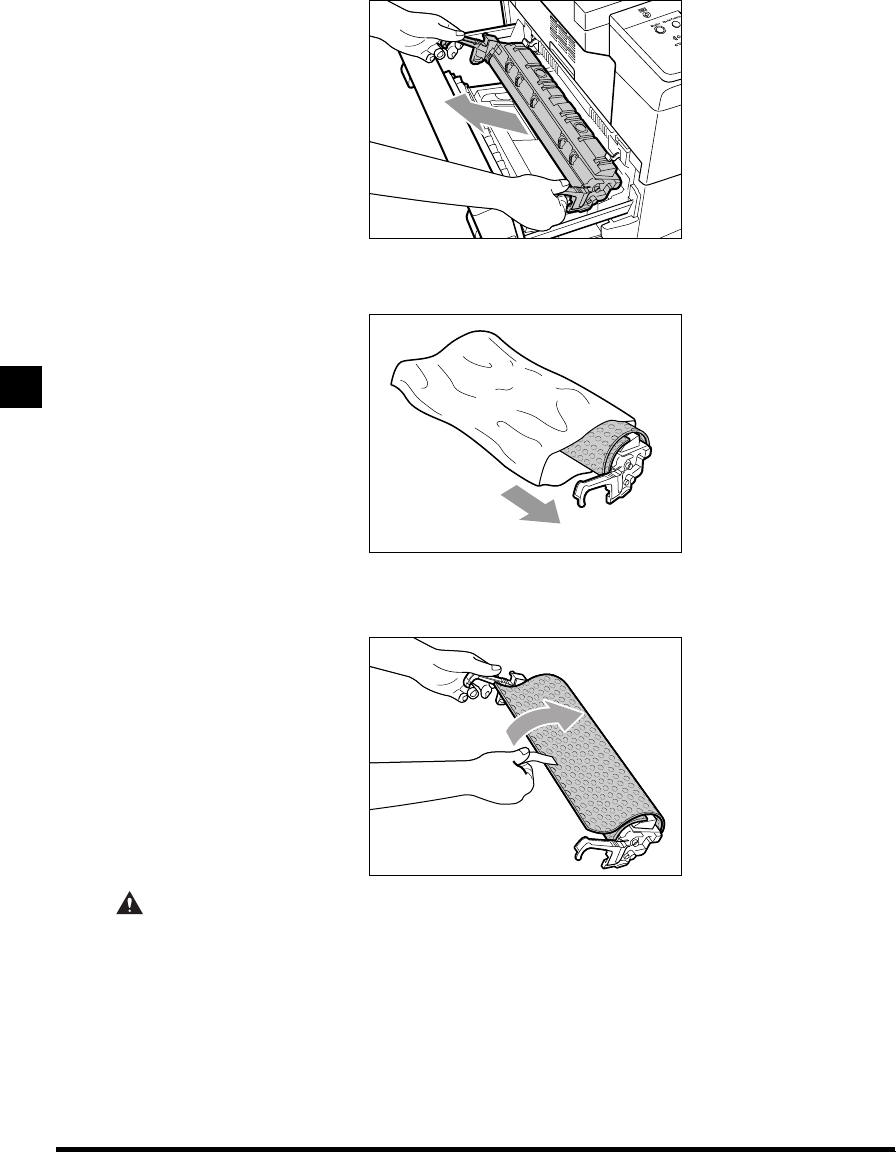
Routine Maintenance
5
5-18
Replacing the Drum Cartridge
5
While gripping the blue handles of the drum cartridge, pull it out horizontally.
6
Cut the silver protective bag of a new drum cartridge with scissors and remove it from
the bag.
7
Place the drum cartridge on a flat surface, and remove the bubble wrap from the drum
cartridge.
CAUTION
• Do not touch the black seal yet in this step.


















