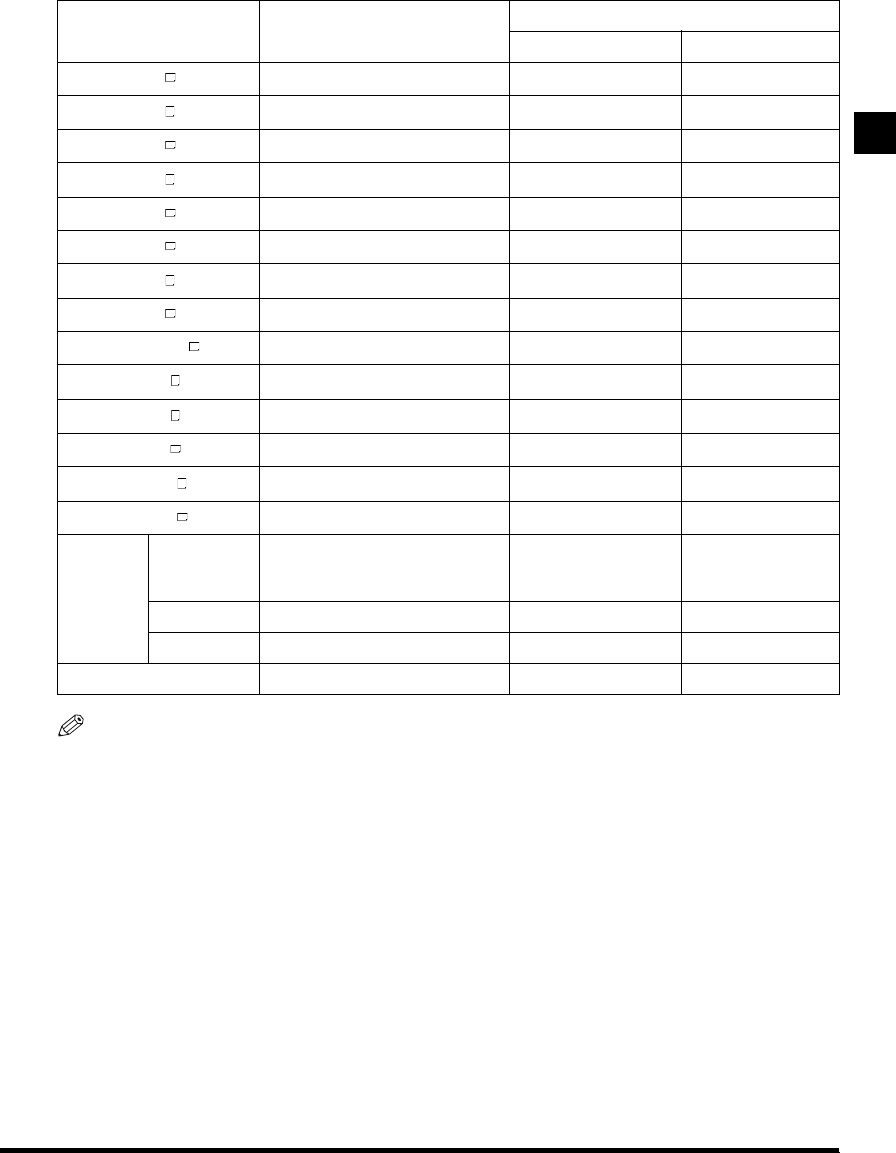
1-37
Available Paper Stock
Before You Start Using This Machine
1
NOTE
•
For details about how to load paper, see the following pages:
- Paper drawer: “Loading Paper in the Paper Drawers,” on p. 5-2.
- Stack bypass: “Making Prints Using the Stack Bypass,” on p. 1-30.
•
Paper drawers 2, 3, 4 are optional for iR1600, and drawers 3, 4, for iR2000.
Paper Size Length ✕ Width
Available Loading Place (Paper Set Place)
Paper Drawer 1 to 4 Stack Bypass
A3
297 ✕ 420 mm O O
A4
297 ✕ 210 mm O O
A4
210 ✕ 297 mm O O
A5
210 ✕ 148 mm O O
A5
148 ✕ 210 mm ✕ O
B4
257 ✕ 364 mm O O
B5
257 ✕ 182 mm O O
B5
182 ✕ 257 mm O O
11” ✕ 17”
279 ✕ 432 mm O O
LGL
216 ✕ 356 mm O O
LTR
279 ✕ 216 mm O O
LTR
216 ✕ 279 mm O O
STMT
216 ✕ 140 mm O O
STMT
140 ✕ 216 mm ✕ O
Envelope
US
Commercial
10
104.7 ✕ 241.3 mm ✕ O
European DL 110 ✕ 220 mm ✕ O
Monarch 98.4 ✕ 190.5 mm ✕ O
Free Size 100 ✕ 148 mm to 297 ✕ 432 mm – O


















