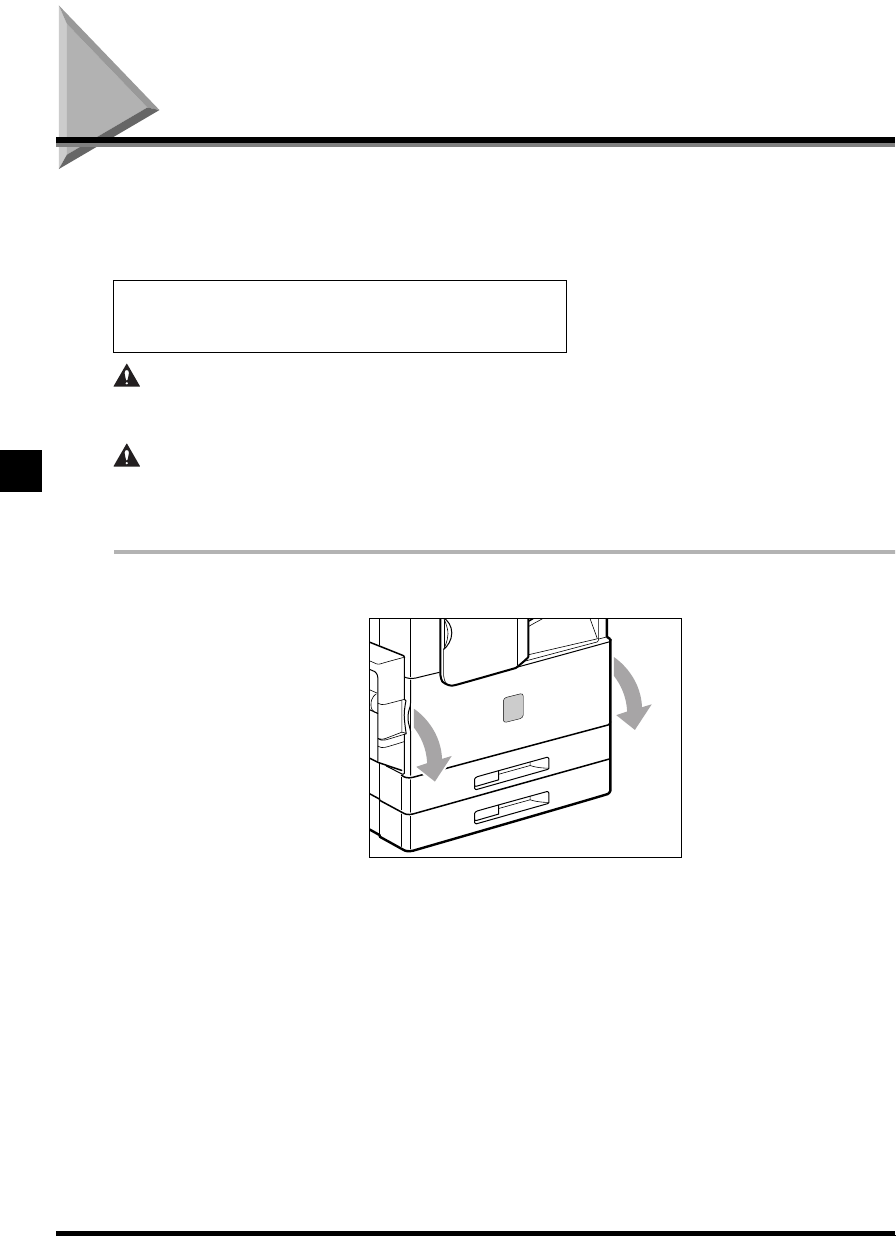
5-16
Replacing the Drum Cartridge
Routine Maintenance
5
Replacing the Drum Cartridge
When the drum cartridge is full of waste toner, messages <WASTE TONER FULL> and
<PREPARE A NEW DRUM> appear on the display. If you print another 200 pages after these
messages are displayed, messages <WASTE TONER FULL> and <REPLACE THE DRUM> are
displayed and you cannot print until you replace the drum cartridge.
WARNING
• Do not throw used drum cartridges into open flames, as they may ignite the toner remaining inside the
cartridge, and result in burns or a fire.
CAUTION
• If you use the machine without inserting the drum cartridge, <SYSTEM ERROR E100> appears on the display.
In this case, install the drum cartridge in the machine, turn off the main power, wait for at least 10 seconds, and
turn it on again.
1
Open the front cover.
REPLACE THE DRUM


















