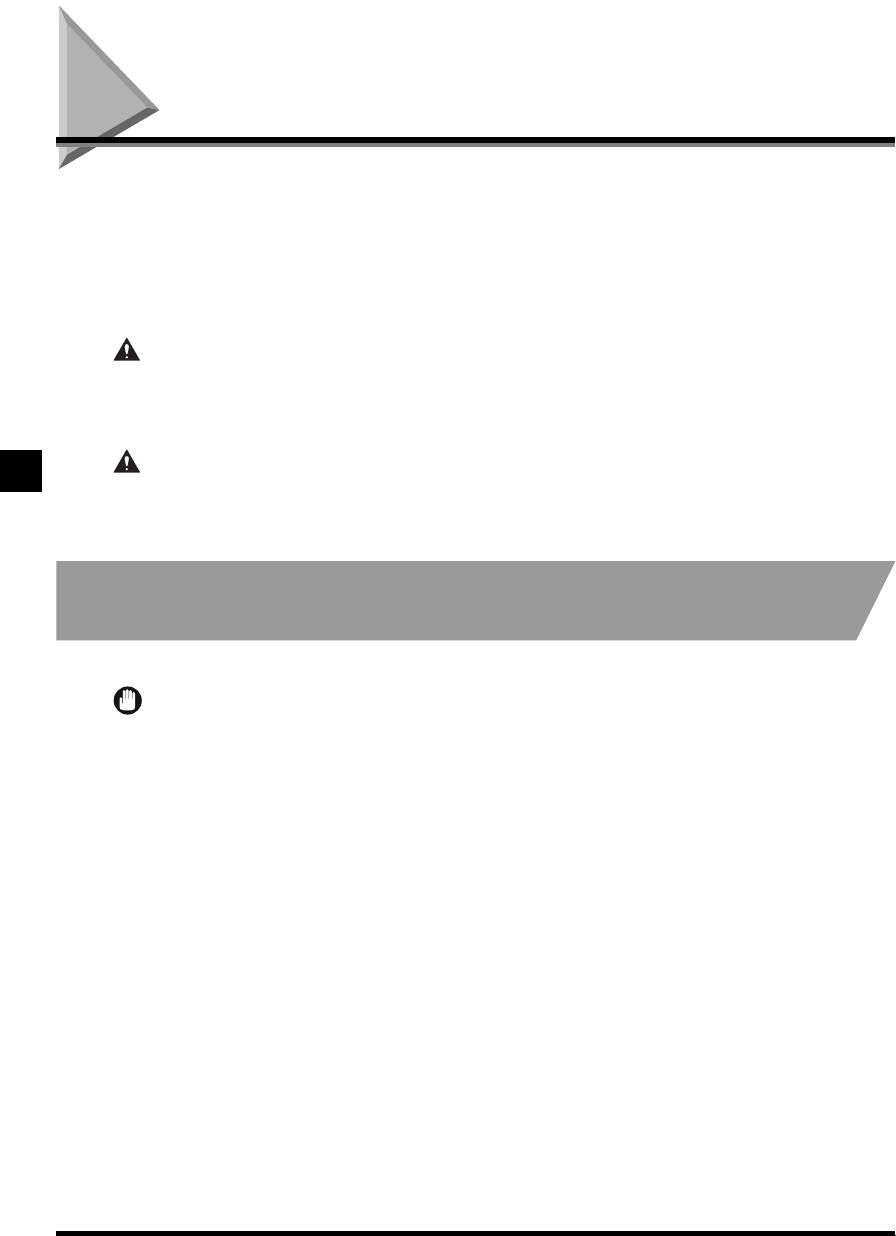
5-22
Routine Cleaning
Routine Maintenance
5
Routine Cleaning
If the original is not copied clearly, clean the following parts of the machine. For high-quality output,
we recommend cleaning these parts once a month.
• Platen glass
• Rear side of the platen glass cover
• Feeder scanning area
• White plate, roller
WARNING
• When cleaning the machine, first turn off the main power switch and unplug the power plug. Failure to do so
may result in a fire or electrical shock.
• Do not use alcohol, benzene, paint thinner, or other solvents for cleaning. Doing so might result in plastic
parts becoming deformed.
CAUTION
• Unplug the power plug from the outlet at least once a year, and clean the plug’s metal pins and the area
surrounding them to ensure all dust is removed. If dust accumulates in this area, it may result in a fire.
• Do not dampen the cloth too much, as this may damage the original or break the machine.
Cleaning the Platen Glass/Rear Side of Platen Glass
Cover
Clean the platen glass and the rear side of platen glass cover following the procedure below.
IMPORTANT
•
If the platen glass or the rear side of the platen glass cover is dirty, the original may not be scanned clearly, or the size
of the original may be detected incorrectly.


















