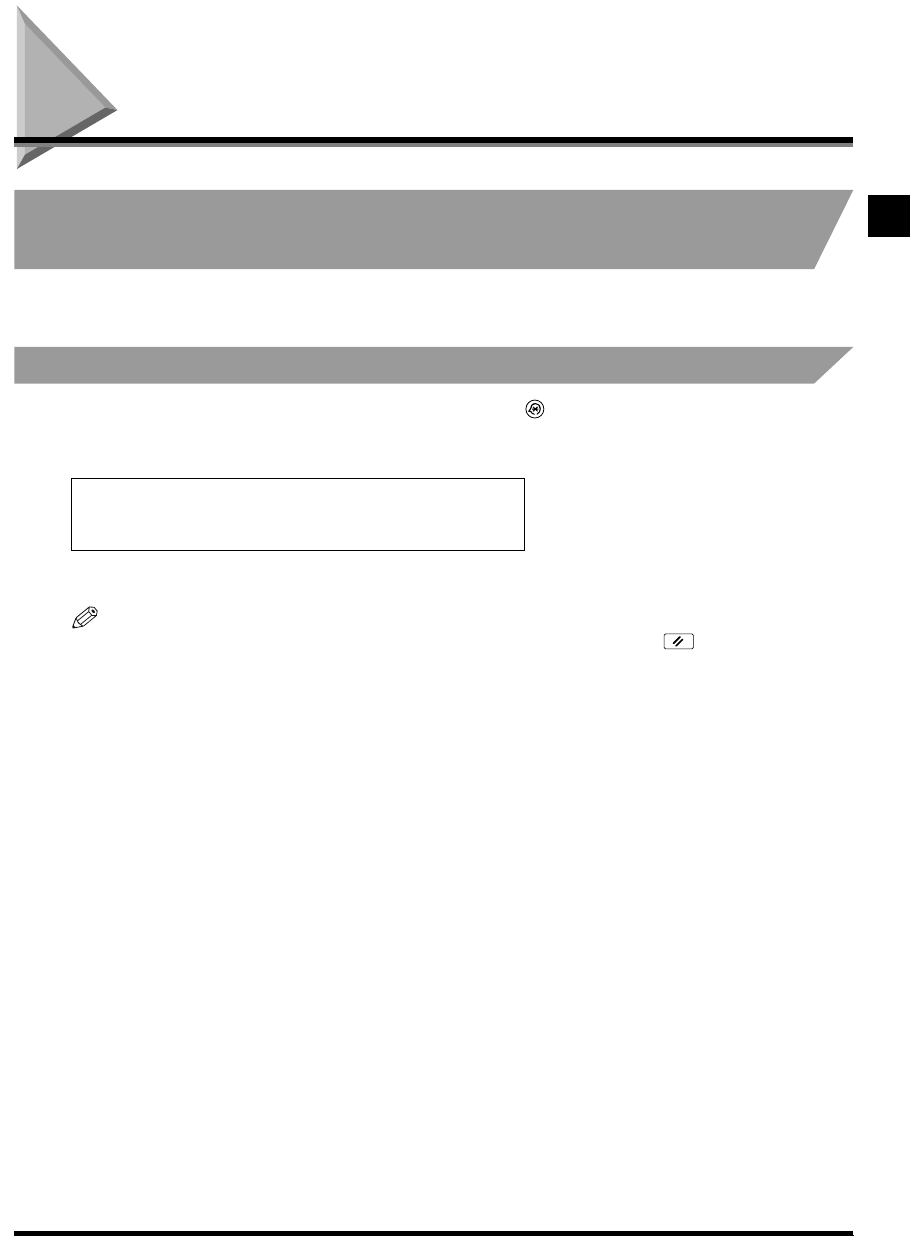
1-9
What the iR2000/1600 Series Machine Can Do
Before You Start Using This Machine
1
What the iR2000/1600 Series Machine Can
Do
Reserving Next Job While Current Job is in
Operation
You can perform several jobs without waiting for the current job to be finished. For example, you
can reserve a print job while the machine is printing a job scanned into the memory.
Setting Specifications to Suit Your Needs
The Additional Functions menu appears when you press (Additional Functions). The Additional
Functions menu enables you to make common settings related to many functions of the machine,
as well as to make settings for specific functions to suit your needs.
NOTE
•
Settings made in the Additional Functions menu are not changed even when you press (Reset).
•
For details of how to make custom settings, see “Selecting and Storing Settings to Suit your Needs,” on p. 3-1.
•
For details of the System Settings, see “System Management Settings,” on p. 4-1.
REGISTRATION/SETTING
1.COMMON SETTINGS
The Additional Functions menu


















