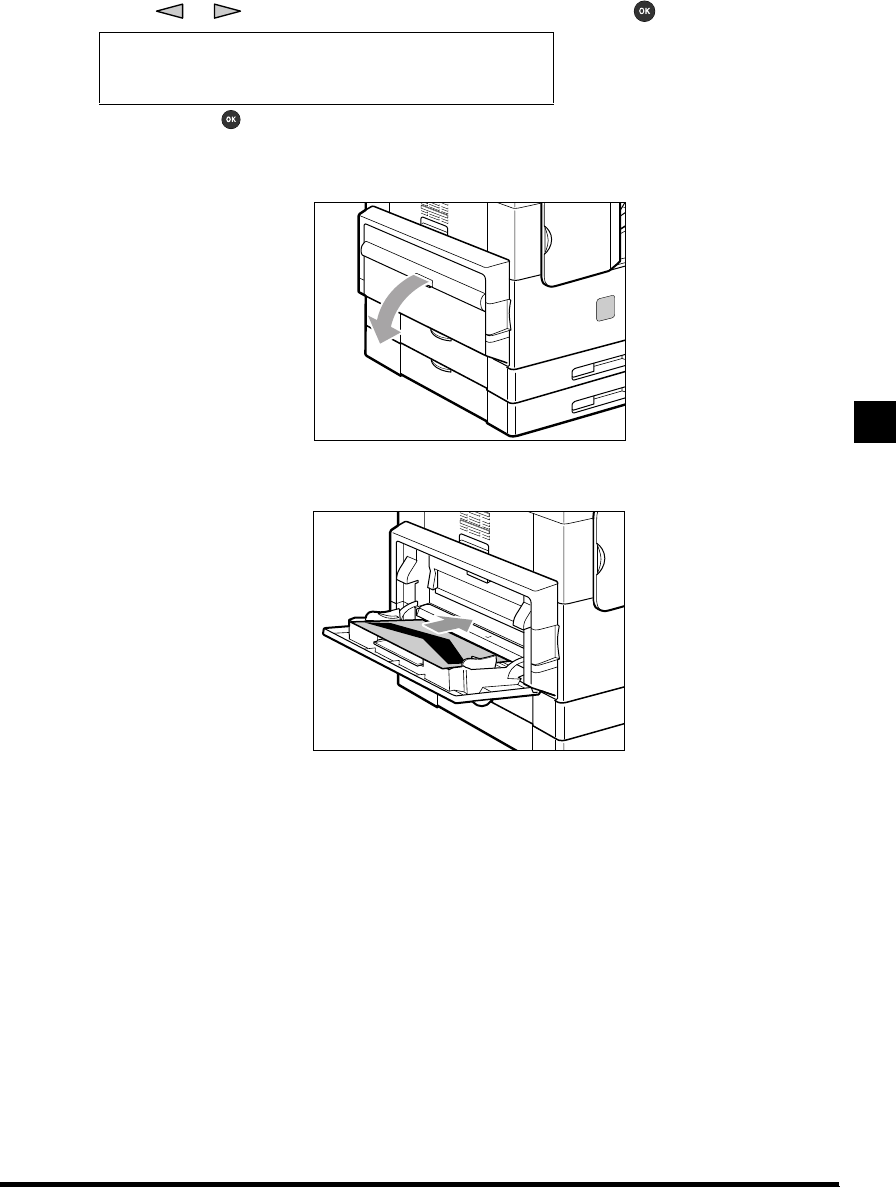
5-27
Routine Cleaning
Routine Maintenance
5
4
Press or to select <2.CLEAN PAPER PRT>, and press .
When you press , the cleaning paper is printed.
5
Open the stack bypass.
6
Load the cleaning paper with the side on which the letter “V” is printed facing up.
ROLLER CLEANING
2.CLEAN PAPER PRT


















