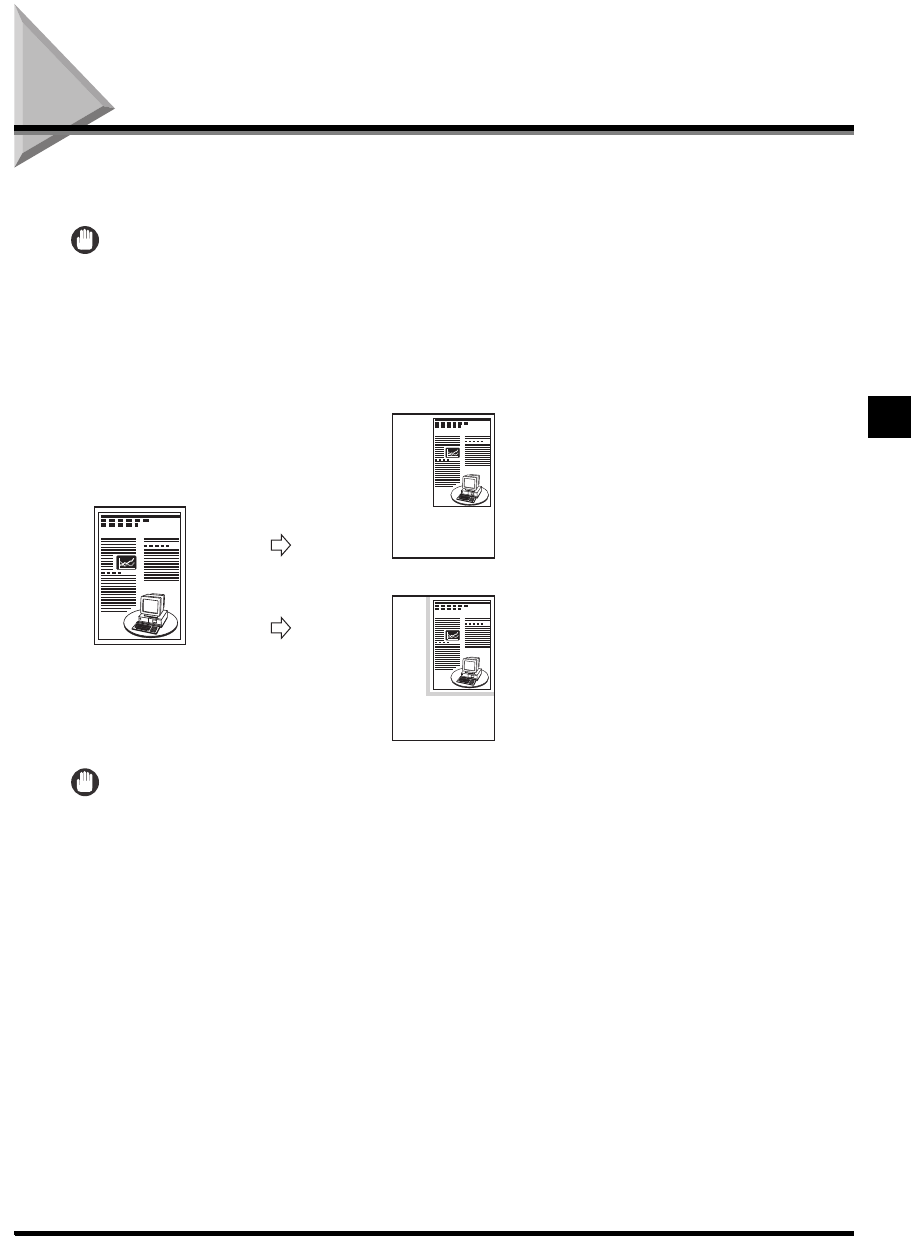
2-29
Erasing Shadows and Frame Lines from Copies (Frame Erase)
Additional Copy Functions
2
Erasing Shadows and Frame Lines from Copies
(Frame Erase)
This mode erases shadows and lines that appear when copying various types of originals.
The following three Frame Erase features are available:
IMPORTANT
• A combination of the following three modes cannot be set. If you select one of these modes, the previously set
mode is cancelled.
■
Original Frame Erase
Erases the dark borders and frame lines that appear around the copy when the original is smaller than
the selected paper size. Also, it creates a blank border around the edge of the copy.
IMPORTANT
• When the machine is operating in the Original Frame Erase mode, you cannot use the Entire Image, Image
Combination, Image Separation, Booklet, Image Repeat, Mirror Image, and Page Numbering modes.
Original (A5)
Original Frame
Erase Mode
Selected
Original Frame
Erase Mode Not
Selected
Copy (A4)
Copy (A4)


















